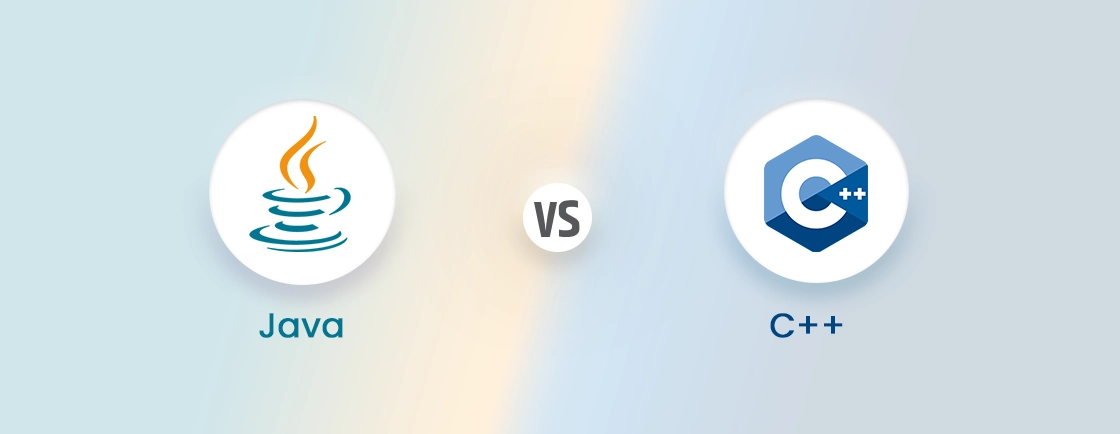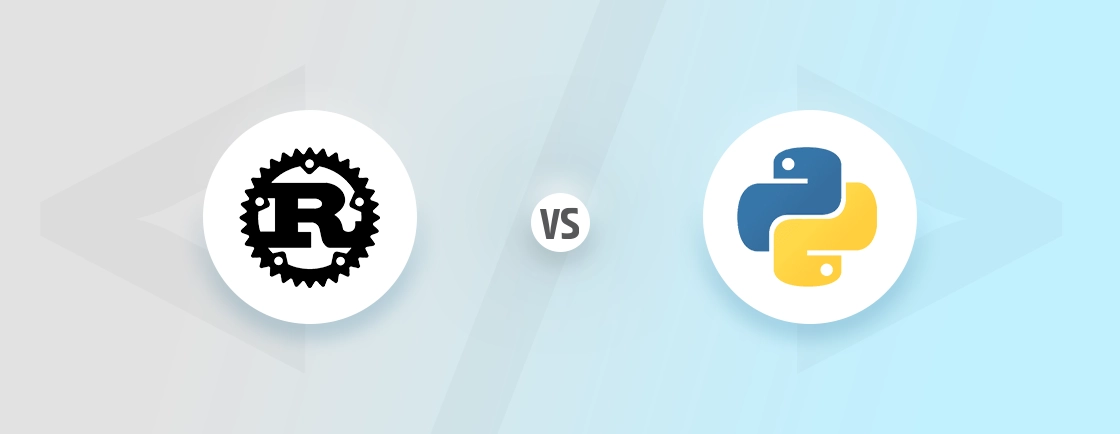Table of Contents
The yin and yang of building a successful website are web design and web development. While web design focuses on the visual appeal and user experience (UX), web development translates designs into functional websites.
While they might seem interchangeable at first glance, understanding the distinct roles they play is crucial to crafting the perfect website for your company. So in this blog, I will explain to you how these two key aspects different from each other and how opting for professional web design and web development services would be helpful.
What is Web Design?
Web design is all about creating the look and feel and the user experience (UX) of a website. It’s the first impression your website makes on visitors, and it should be both visually appealing and easy to use. Designing involves planning and crafting a website’s layout, structure, and appearance to ensure it is user-friendly.
Types of Web Design
There are several approaches to web design, each with strengths and weaknesses. Here’s a breakdown of the most common types:
Static Page Layout
A static web design is the simplest and most basic type. The website’s content is coded directly into the HTML files and remains unchanged for all visitors. This makes static websites fast to load and easy to maintain, but they can also feel less dynamic and engaging.
Pros: Simple, fast loading, easy to maintain, cost-effective
Cons: Limited interactivity, not ideal for complex websites, can feel outdated
Dynamic Website Layout
Dynamic websites use server-side scripting languages like PHP, Python, or ASP.NET to generate content on the fly. This allows for a more personalized and interactive user experience. For example, a dynamic website could display different content to logged-in users than to anonymous visitors.
Pros: More interactive and engaging, personalized user experience, can be good for complex websites
Cons: Slower loading times, requires more complex coding and maintenance, can be more expensive
Responsive Design Layout
Responsive web design is an approach that ensures a website looks good and functions properly across all devices, from desktops to tablets to smartphones. This is essential in today’s world, where more and more people browse the web on their mobile devices.
Pros: Optimal viewing experience across devices, improved SEO, and reduced website maintenance.
Cons: It can be more complex to design and develop initially.
Single-page Layout
A single-page layout (SPA) is a website that consists of a single HTML page. Here, site content is dynamically updated as the user navigates the site. It lets you create a more app-like experience but can also be less SEO-friendly than traditional websites.
Pros: Fast loading times, smooth user experience, feels more like an app
Cons: Can be less SEO-friendly, complex navigation, may not work well for all types of websites
Liquid Design Layout
A liquid layout is a website design that uses relative units, such as percentages, to define the width of elements. It allows the website to adapt to different screen sizes without breaking the layout.
Pros: Flexible layout adapts to different screen sizes, good for future-proofing website design
Cons: Can be more complex to design and develop, may require more testing on different devices
Choosing the right type of web design for your website will depend on your specific needs and goals. Consider factors such as the complexity of your website, your target audience, and your budget.
Top Web Design Tools
Crafting a website requires more than just code; it demands creativity and visual aesthetics. Here’s a look at some of the top web design tools that help bring your vision to life:
- Figma: A collaborative interface design tool known for its real-time editing and prototyping capabilities. It boasts a comprehensive feature set for creating user interfaces (UIs), including vector graphics editing, prototyping, and design system management.
- Adobe XD: It is a vector-based design and prototyping tool for creating user experiences across websites and mobile apps. It offers a wide range of features for creating wireframes, prototypes, and high-fidelity mockups. XD integrates well with other Adobe products like Photoshop and Illustrator.
- Webflow: This versatile tool bridges the gap between design and development. Webflow allows designers to create complex website layouts and interactions visually without writing a single line of code. It offers a powerful visual design editor and the ability to export clean, production-ready code.
- InVision: It is a prototyping and collaboration tool that facilitates rapid design iteration and feedback collection. InVision allows designers to create interactive prototypes that users can test and provide feedback on. This makes it essential for UX/UI design teams working on iterative design processes and user-centered design.
- Sketch: A popular choice for Mac users, Sketch is a powerful vector graphics editor specifically designed for UI and UX design. It comes with a vast library of plugins to extend its functionality. While primarily focused on design, Sketch can export assets for developers to use in building the website.
These tools handle various aspects of web design, from creating initial wireframes to designing user interfaces. Choosing the best web design tool depends on your specific needs and skill level. Want the best design and layout for your website? Then get our web design services with professional expertise.
What is Web Development?
Web development refers to the process of building and maintaining websites and web applications. It’s the behind-the-scenes work that brings websites to life, making them functional and interactive.
It involves coding, programming, and configuring the server and database. Effective web development process makes sure the site performs well and provides a user friendly experience. In the next section, let’s dive into the type of web development.
Types of Web development
Web development can be divided into three main areas: front-end, back-end, and full-stack development. Each of these is crucial for various aspects of development:
Frontend Development
Frontend development focuses on the client side of web applications. That means it deals with everything users see and interact with. It involves using web technologies like HTML, CSS, and JavaScript to implement designs and create responsive layouts. An optimized frontend enhances user experience with interactive elements.
Popular web development frameworks like React and Angular help with frontend development.
Backend Development
Backend development handles the server-side logic, database interactions, and server configuration. It involves using server languages like PHP, Python, Ruby, and Node.js, and managing databases such as MySQL and MongoDB. Responsibilities of backend developers include writing APIs, ensuring security, optimizing performance, and maintaining servers.
Full-Stack Development
Full-stack development combines frontend and backend development. It provides a complete web development, the final product. Full-stack developers are proficient in working with all web development tech stacks. This enables them to build front-end and back-end as well as maintain database schema.
Each type of web development plays a crucial role in creating a functional, user-friendly, and efficient website or application. Frontend developers focus on the visual and interactive aspects. On the other hand, backend developers handle the server-side logic and database management.
Top Web Development Tools
Web development isn’t just about writing code; it’s about efficiency, collaboration, and utilizing the right tools. Here’s a breakdown of some of the popular tools for front-end and back-end development:
- Git: It is a distributed version control system used to track changes in source code during software development. This allows multiple developers to collaborate on projects, manage revisions, and merge code changes efficiently.
- NPM (Node Package Manager): A package manager for JavaScript programming language. It allows developers to install, share, and manage project dependencies and packages. NPM is specially used for integrating third-party libraries and automating tasks.
- Chrome Developer Tools: These are a set of development tools built into the Google Chrome browser. It helps developers debug, profile, and analyze web applications and websites. This
- ReactJS: It is a JavaScript library for building user interfaces developed by Facebook. It allows developers to create reusable UI components and efficiently manage the state of applications. This is used for building interactive single-page applications (SPAs), and complex web applications with reusable components.
- Bootstrap: A popular front-end framework for building responsive and mobile-first websites. It provides pre-built CSS and JavaScript components that simplify web development and ensure device consistency.
- Visual Studio Code (VS Code): A free and versatile code editor quickly gaining favor amongst developers. It offers features like syntax highlighting for multiple development languages, built-in Git integration, and extensibility. It’s a great choice for both front-end and back-end development.
- Laravel: It is one of the top PHP frameworks known for its elegant syntax and developer-friendly features. It simplifies common tasks like authentication, routing, and database management, enabling quick web development.
If you want to build faster and more efficient websites and web applications faster and more efficiently, hire web developers.
Web Design vs Web Development
Web design involves creating the look, feel, and user experience of a website, focusing on aesthetics, layout, and usability. Designers use tools like Adobe XD and Sketch to craft visual elements and user interfaces that align with brand identity.
On the other hand, web development focuses on implementing these designs into functional websites or applications. Developers use languages like HTML, CSS, and JavaScript, alongside frameworks like React or Laravel, to build optimized websites. Here is a comparison table comparing various aspects of both.
| Aspect | Web Design | Web Development |
|---|---|---|
| Focus | Visual aesthetics, user experience (UX) design | Technical implementation, functionality |
| Primary Goal | Create an engaging, intuitive interface | Build functional, efficient websites/applications |
| Responsibilities | Design layouts, typography, graphical elements | Write code, configure servers, manage databases |
| Skills Required | Graphic design, UX/UI principles, design software | Programming languages, frameworks, server management |
| Tools | Adobe XD, Sketch, Figma, Photoshop | IDEs (Integrated Development Environments), Git |
| End Goal | User-friendly interface, brand identity alignment | Functional, secure, and optimized websites/apps |
| Collaboration | UX researchers, stakeholders, content strategists | Designers, project managers, QA testers |
| Continuous Learning | UX trends, usability best practices | Programming languages, security practices |
When to Choose Professional Web Design & Web Development Services?
Web design and web development are complementary but essential for creating successful websites. While web design focuses on creating visually appealing and user-friendly interfaces, web development ensures functionality, security, and performance. When both processes are combined it results in websites that look great and are functionally robust.
Choose a professional web design company if:
- You crave a unique and impactful brand identity.
- You want the best UI/UX design services to lead the visitors towards your goals effortlessly.
- You want to stand out from the competitors with a unique visual style.
- You lack the design skills and experience to translate your ideas into a visually compelling website.
Choose a professional web development company if:
- You need advanced (but complex) features and functionalities on your website or web app.
- You want to integrate the best SEO services and optimize your website’s code and structure for better search visibility.
- You want to implement robust web security practices to ensure protection against data theft, financial implications, operational disruption, and more.
- You want the best website maintenance services to ensure it runs smoothly.
It’s very important to understand that web design and web development are complementary. To ensure a best quality website or web app, consider professional services for both the design and development.
Let’s Conclude
Web designing and web development are both distinct but serve one goal: a user-friendly website. Web designers use various tools for different types of web design layouts. On the other hand, web development gives functionality to the design.
Web developers use various languages, frameworks, and tools to write consistent code. This lets them keep more maintainable and optimized, which leads to a robust website.
If you want a well-designed, well-developed site, consult with a dedicated web development company. Our expertise, combined with web designers, can bring your visionary site a reality.
FAQs About Web Design vs Web Development
Can one person be both a web designer and a web developer?
Yes, individuals who possess both design and development skills are known as full-stack developers. They can handle both the front-end design and back-end development of a website. This makes them versatile and highly valuable in the web industry.
Which is more important for a successful website: design or development?
Both are crucial for a successful website. A visually appealing design can attract users, but a well-developed website ensures functionality and usability.
Which career is better, web design or web development?
Both web design and web development can be good options, with salaries varying based on experience, location, and specialization. Generally, web developers tend to earn higher salaries due to the technical nature and demand for their skills. But if you are a skilled web designer with a creative interest, web designing is good, too.
Compare the best tech side by side.
Our in-depth comparisons help you see features, pros & cons, and choose the right tools confidently.