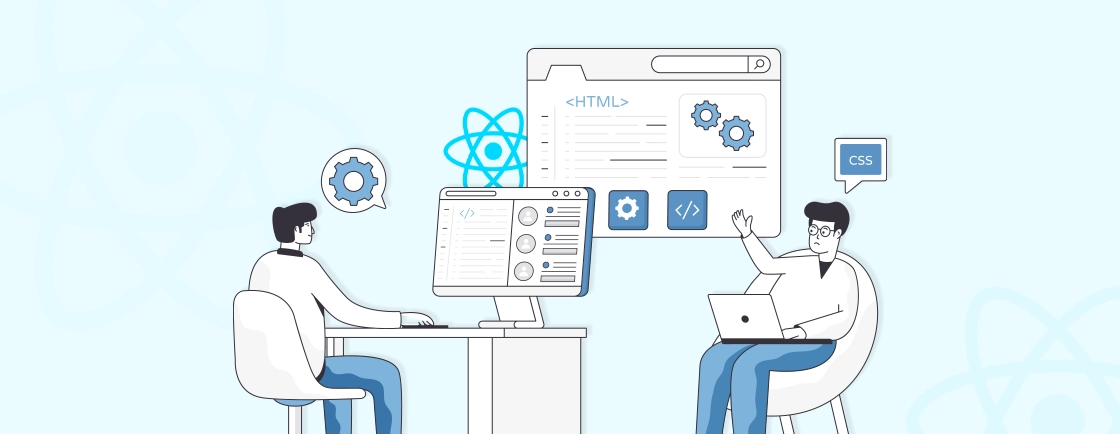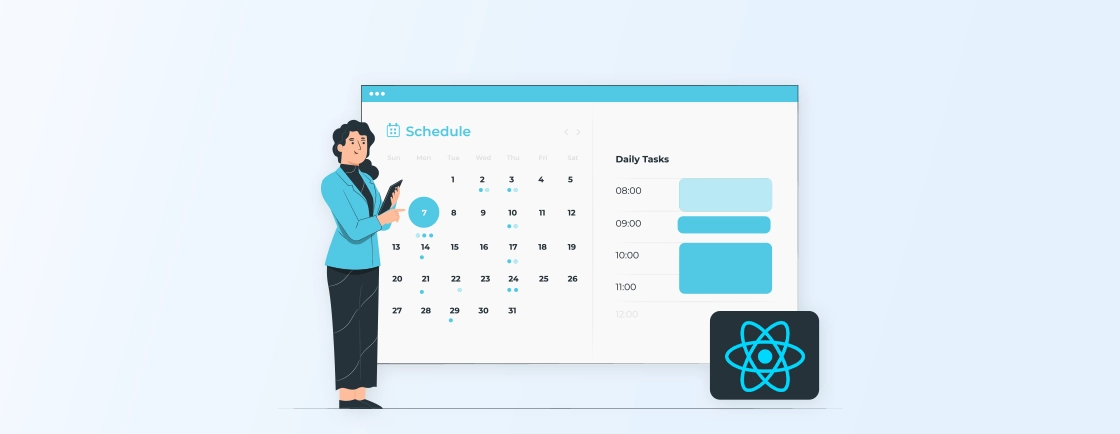Table of Contents
If you’re looking to build a robust web app that provides an excellent user experience, React is a popular choice. Developed by Facebook, React is a powerful JavaScript library used by many reputed companies to build websites, particularly single-page applications (SPAs).
But how do you actually install React and get started? In this guide, we’ll help you learn about the installation process and the basic setup of the development environment. So, let’s get started!
What is React?
React is a JavaScript library for building user interfaces. It’s primarily used to create dynamic and interactive web applications. React’s core principle is to break down complex user interfaces into smaller, reusable components. This modular approach makes it easier to manage and maintain large-scale applications.
One of React’s key features is its virtual DOM. This is a lightweight representation of the actual DOM. When changes occur in the application’s state, React efficiently updates only the necessary parts of the virtual DOM, minimizing performance overhead.
Key Features of React
- Component-Based Architecture: React allows developers to build UIs using reusable components. Each component represents a part of the user interface and can manage its own state.
- Virtual DOM (Document Object Model): React uses a Virtual DOM, which is an in-memory representation of the real DOM. When changes occur, React updates only the parts of the actual DOM that need to be updated, leading to fast and efficient performance.
- Declarative Syntax: React’s declarative approach allows developers to describe how the UI should look at any given time, and React takes care of updating and rendering the right components when the data changes.
- JSX (JavaScript XML): React uses JSX, a syntax extension that looks similar to HTML. JSX allows you to write HTML elements directly within JavaScript code, making it easier to visualize the structure of components.
- Unidirectional Data Flow: Data flows in one direction in React, making it easier to track changes and debug the application. Components pass data down to child components through props (properties), ensuring predictable updates.
Use Cases
- Single-Page Applications (SPAs): It is commonly used to build SPAs, where the entire application is loaded once. The rest of the interactions are then handled dynamically without reloading the whole page.
- Mobile Applications: React Native, a framework based on React, allows developers to build native mobile applications for iOS and Android. It is a cross-platform tool that lets developers build apps using the same principles and components as React.
- Static Websites: React can be used to build fast and efficient static websites.
These use cases showcase that React is a versatile tool for development. It can be used for large-scale websites and mobile applications for Android and iOS. Now, let’s check out the advantages it offers to professional React.js developers.
Benefits of Using React
React has become one of the most popular JavaScript libraries for building UI, and there are several reasons why developers choose it. Here are some of the key advantages:
- Reusability: React allows you to create reusable components, which can significantly speed up development.
- Modularity: Components can be developed, tested, and maintained independently, making the codebase easier to manage.
- Flexibility: React’s state management is flexible and can be adapted to different website needs. That makes it simple to handle complex state management using external libraries.
- Performance: React uses a virtual DOM to optimize updates. This minimizes direct manipulation of the browser’s DOM, leading to faster rendering and improved performance.
- SEO-Friendly: React can be used for server-side rendering, which is beneficial for website SEO and reduces initial load times.
- Enhanced Development Experience: Tools like Create React App and Next.js offer hot reloading. It allows developers to see changes in real time without refreshing the browser.
- Developer Tools: It comes with a set of powerful web development tools & React developer tools. That makes it easier to inspect component hierarchies, monitor state, and troubleshoot errors efficiently during the web development process.
- Cross-Platform Development: It can be used to build mobile applications with React Native, allowing developers to share code between web and mobile platforms.
- Backward Compatibility: React ensures updates to the library don’t break the functionality. This makes upgrading to newer versions more simple, ensuring that apps stay up-to-date.
These advantages of React accelerate the web development process while ensuring greater efficiency. Its high performance and cross-platform compatibility make it the go-to framework for businesses aiming to build robust, scalable applications.
Partnering with professional React.js development services ensures you leverage these benefits to their fullest, with expert developers delivering solutions tailored to your business needs. Now, let’s move on to how you can install React in the next section.
How to Install React?
To install React, you’ll need to set up a Node.js and npm (Node Package Manager) environment on your system. Here are the steps to install React:
Step 1: Install Node.js and npm
Visit the Node.js website and download the LTS (Long Term Support) version for your operating system (Windows, macOS, or Linux). By installing Node.js, the npm (Node Package Manager) will be installed automatically.
After installation, open your terminal or command prompt and verify that Node.js and npm are installed correctly by running the following commands:
node -v
npm -v
You should see the versions of Node.js and npm printed in the terminal.
Step 2: Install a IDE
You need a development environment to write your code for the React application. Popular IDEs include Visual Studio, Sublime Text, or Atom. Download and install VS if you don’t already have it.
Step 3: Create a New Project Directory
Use your terminal or command prompt to navigate to the directory where you want to create your React project. Create a new directory for your project and enter it:
mkdir my-react-app
cd my-react-app
Step 4: Initialize a New Node.js Project
Run the following command to initialize a new Node.js project:
npm init -y
This will create a package.json file in your project directory, which stores information about your project.
Step 5: Install Create React App
Create React App is an officially supported way to create single-page React applications. It sets up a modern React app with no configuration required. Install it globally using npm:
npm install -g create-react-app
Now, the CLI tool for managing projects is ready and will allow you to create a React website with ease.
Step 6: Create a New React App
Use Create React App to generate a new React project:
npx create-react-app my-react-app
Replace my-react-app with your desired project name of your choice. Once you run the above command, it will create a new directory named my-react-app with the necessary files and dependencies for your React project.
Step 7: Navigate to Your Project Directory
Once the new app is created, move to your newly created project directory using the command:
cd my-react-app
Step 8: Start the Development Server
To see your app in action, start the development server by running:
npm start
This will start the React development server and open your new website in the browser at http://localhost:3000. Any changes you make will automatically reload in the browser.
Step 9: Install Additional Dependencies (Optional)
You may install other libraries or dependencies as needed by using:
npm install <dependency-name>
Replace the <dependency-name> with the library you want to install. Using various libraries, you can extend the capability of your React site. Here is an example:
npm install react-router-dom
Running the above command will install the React Router library, which handles website routes.
With that, we have installed React, an IDE (Integrated Development Environment), and learned how to install various dependencies. This was just the basic setup, to begin with react development. But if you want to build a complex site with multiple functionalities, consider hiring React.js developers.
Wrapping Up
Installing React.js is a straightforward process that offers you a range of features and benefits to enhance your development experience. You can start with the setup by installing Node.js and the npm. Once they are installed, you will be able to add various libraries and dependencies required for your project.
To build your first project, you can create a website using the Create React App. After that, you can add JavaScript code and build the functionality of your choice, and, if required, add more dependencies using the npm.
If you want to build a customized website that is well-designed and responsive, hire React.js developers.
FAQs About Installing React
Do I need to know JavaScript before learning React?
Yes, a good understanding of JavaScript, particularly ES6 features (like arrow functions, destructuring, and modules), is essential before diving into React. This knowledge will help you grasp React concepts more easily. You can check out guides on JavaScript fundamentals at MDN Web Docs.
What is the difference between npm and npx?
npm is a package manager for installing packages globally or locally, while npx is a tool that comes with npm, allowing you to execute packages without installing them globally. For instance, npx create-react-app runs the Create React App tool directly without needing a global installation.
Can I use React without using the Create React App?
Yes, you can use React without using Create React App by manually setting up your project. This involves configuring Webpack, Babel, and other tools yourself. However, the Create React App simplifies this process and is recommended for most use cases.
Propel Your ReactJS Vision
Explore modern React patterns, hooks, performance tips and let’s bring your next frontend project to life.