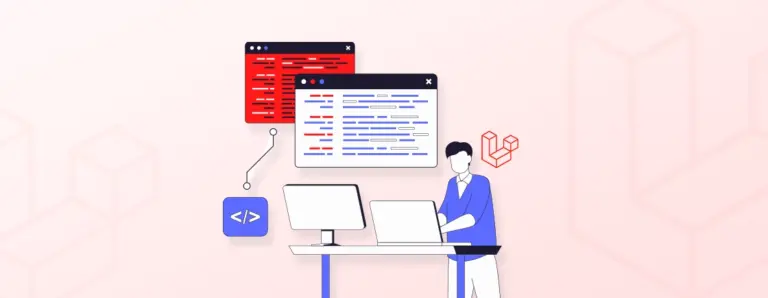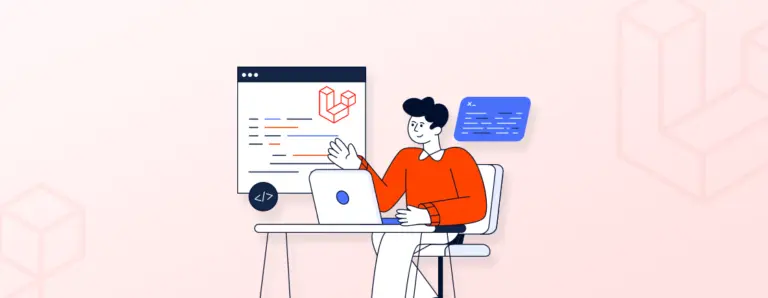Laravel Handling Errors Simplified: How to Manage Exceptions Like a Pro
The key to building stable and user-friendly applications in Laravel is efficient error handling. This guide explains how Laravel handles exceptions, logs errors, and facilitates debugging. Learn best practices for your Laravel application. Customize error pages and centralize exception handling. This keeps your app secure, reliable, and easy to maintain.
 November 26, 2025
November 26, 2025