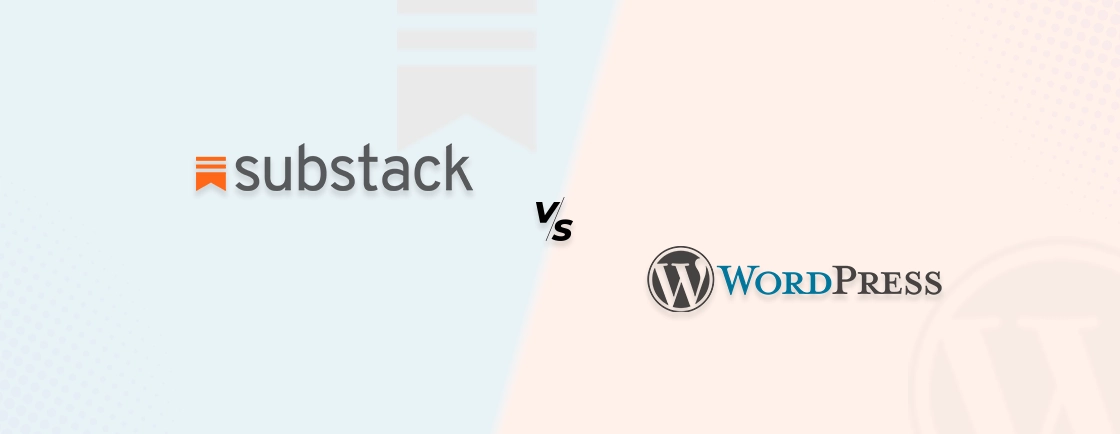Table of Contents
Launching a new website? One of the first (and important) problems you will be facing is selecting the correct content management system (CMS). WordPress and Drupal are usually the favorite options.
WordPress is frequently praised for its ease of use, fast page loading speed, and vast number of plugins. Drupal is recommended, however, by coders who require high-end flexibility, large scalability, and strong customizability. But the question is, which one should you pick for your site?
In this blog, we will compare both WordPress and Drupal. We’ll see how they are different from each other based on different parameters and see which one is better. So, let’s get started!
WordPress vs Drupal: Quick Comparison
Drupal and WordPress are popular content management platforms worldwide. Both are open-source, easily extensible solutions that don’t require programming. They share some characteristics but differ in ease of use and data security. We hope this comparison table between WordPress vs Drupal will help you choose the right CMS for your project.
| WordPress | Drupal | |
|---|---|---|
| Release Date | May 27, 2003 | January 15, 2001 |
| Developer | Matt Mullenweg | Dries Buytaert |
| Market share | 64.2 percent | 1.8 percent |
| Run By | Automattic, Inc. | Drupal Association |
| Current version | 6.8 | 11.x |
| Installation | 5 min installation | 10 min – There are special installation packages |
| User-Friendliness | No Coding Skills Required | Basic Coding Skills Required |
| Required Memory | 128 MB | 64 MB |
| Multilanguage Support | Should use 3rd Party services | Activate Language Modules |
| Security | Good | Excellent |
| Scalability | High | Moderate |
| Blogging | Perfect Blogging Platform | Blogging Module, Not as good as WordPress |
| Support | Community, Pay for Support | Community, Marketplace |
| Expansions | 59000+ plugins | 48000+ modules |
| DBMS Support | MYSQL | MySQL, PostgreSQL, SQLite |
| Themes | 9000+ | 3000+ |
| Pricing | Free | Free |
| Learning Curve | Low | Steep |
| Extensions | Plugins & Widgets | Modules & Blocks |
| GitHub stars | 16.3k | Not available |
| Best Features | Customizable, Easy to manage Plugins & WordPress premium themes | Powerful extension Architecture, Powerful CMS, eBay, LinkedIn, MIT, Foursquare, Mid-Hight End level CMS |
| Best Used for | Simple, easy to manage websites like Blogs, news sites, small, medium-sized websites | Complex sites as its API is very strong |
Now, let’s look in detail what WordPress and Drupal are, before diving into their comprehensive comparison.
Why WordPress

WordPress is an open-source CMS that is available for free in the market. It also has a beginner-friendly user interface that is very easy to use, and can be used to create, edit, and manage websites. It is also very flexible because it has a lot of ready-made plugins and themes available.
According to W3tech.com, WordPress covers more than 60% of the CMS market share, which is expanding by the day. It has a massive, highly-active user base of individual contributors helping it evolve and improve in every way possible.
Websites Built with the WordPress CMS
Why Drupal

Drupal is another CMS similar to WordPress, that is free and open-source, released under the General Public License. Drupal is a CMS that is powered by PHP scripts and gives users the ability to create, publish, and delete website content.
Drupal was developed by a dedicated community and it has around 1% of the CMS market share. Even though it doesn’t have as wide reach as WordPress, Drupal is still used by some of the biggest websites in the world.
Websites Built with the Drupal CMS
So, want to get a better idea on selection and integration of the best platform for your web project? Then consult with our web development company. We offer dedicated services for both WordPress and Drupal and understand which of these technologies should be implemented and when.
Comprehensive Difference Between WordPress and Drupal
1. Security
WordPress
- WordPress security can be difficult to maintain with millions of active users and websites. WordPress websites are one of the first targets for cybercriminals and malicious scripts, and evil people. These types of people look for security holes daily. WordPress developers are constantly working to fix the issue.
- WordPress also has a solid security track record, but it lacks the security capabilities that come with Drupal. To increase security, you must install some security plugins.
- Although cookie authentication is the standard authentication technique used by WordPress it is insecure.
- User Roles and Capabilities are native to WordPress, allowing administrators to handle the permission levels for distinct user accounts. To create distinct responsibilities or capabilities, you must utilize a good plugin.
- According to the results of an analysis done by Sucuri, 74% of websites have been hacked because of WordPress. This percentage is significantly more than was anticipated.
- WordPress is a secure platform if you set it up correctly. But compared to Drupal, WordPress is more likely to have security problems because it depends so much on third-party plugins.
Drupal
Drupal is considered one of the most secure CMSs, partly because it relies less on third-party modules compared to WordPress.
- Drupal has a solid track record in terms of security. One of Drupal’s strongest features is security.
- The authentication of Drupal accounts is secured using passwords that are encrypted. Additionally, Drupal is built to detect password guessing attacks. If an attacker attempts to guess a password using any tool, Drupal will automatically shut it down.
- When used in their default modes, Drupal’s API and default configuration are intended to be secure. Injection, cross-site scripting, session management, and cross-site request forgeries are a few of the problems for which the Drupal API provides standard solutions.
- The RBAC architecture that is integrated into Drupal allows administrators to handle varying permission levels for distinct user accounts. This enables the administrator to grant users permission to execute tasks that are disabled for other accounts.
Our Verdict on WordPress Vs Drupal Security
Although you can see that Drupal is more secure, we cannot ignore the fact that it is used by a very small number of people. So, there are fewer chances of people attacking a Drupal site. WordPress is used by a lot of people, but you can take the proper steps to protect your site. WordPress security is extremely powerful and people are constantly working on it to make it more secure. All you need to take care of is properly choosing the plugins and themes so they won’t harm your site.
2. Accessibility
WordPress

- WordPress is accessible for first-time users. Even if you’ve never built a website before, it’s not hard to make one that works.
- In WordPress Vs Drupal, WordPress offers greater flexibility and is simpler to use in terms of its programming.
- It is a lot more welcoming to novice users because it offers tutorials that are simple and easy to understand, and it also has an easy-to-use user interface.
- It is straightforward to find WordPress themes, layouts, and important updates, and developments like the Gutenberg editor only serve to enhance WordPress’ reputation as the platform of choice for users who are inexperienced or who are pressed for time.
Drupal

- After learning Drupal, it becomes intuitive and simple to use. However, “once you learn” does not mean spending it will be like a few hours familiarising yourself with WordPress; learning Drupal is a very lengthy process.
- Drupal is a CMS for people who have advanced coding skills and can get past the high barrier to entry. It is not a platform for everyone, but rather for CMS professionals and intermediate-level coders.
- Because of this, it takes a lot of time to get good at Drupal, and firms often have to charge more for Drupal sites because they take longer to set up than WordPress sites. As a beginner, you will find the number of options in Drupal to be very confusing.
Our Verdict
Accessibility in WordPress Versus Drupal is a draw! Both platforms have been attentive to accessibility and have endeavored to offer clients the best experience possible.
3. Caching
WordPress

- Only content that is static can be cached by WordPress because the platform does not have its own caching engine.
- Installing a caching plugin from the directory of plugins available on wordpress.org, such as w3 super cache, is necessary if you need to cache both static and dynamic information on your website.
- WordPress only supports caching static content.
Drupal

- One of the fundamental aspects that distinguish Drupal from other CMS is its built-in caching functionality.
- Drupal platform gives users the option to cache either static or dynamic content, and this option is determined by the user account that is currently logged in.
- Internal Page Cache and Internal Dynamic Page Cache are Drupal 8 modules. Anonymous users can access Internal Page Cache. Internal Dynamic Page Cache caches page content, excluding personalized pieces, for anonymous and authorized users.
Our Verdict
Because Drupal caches both dynamic and static content and you need to add a plugin to do that in WordPress, Drupal wins here.
4. Speed and Performance
WordPress
- WordPress is not the fastest website software out there, but it is easier to use than some of the other choices. Make sure that your template does not contain any design components or plugins that will slow down the website, and also check to make sure that there are no plugins that will cause you any problems.
- Using caching plugins, Image optimization, and a content delivery network (CDN), you may be able to make the time it takes for your WordPress site to load very short.
- Due to the light and basic structure of WordPress, no extra server configuration is required to speed up a simple website.
- If you have a heavy-weight website and a high server configuration, then there is no issue regarding speed and performance in WordPress.
Drupal
- The reason for the faster Drupal loading speeds is that it makes very little use of the system resources compared to WordPress.
- By default, Drupal enables the remarkable capability of caching. Drupal expertise is required for image optimization and Content Delivery Network modification possibilities.
- Drupal’s massive database and complicated structure necessitate a more advanced server configuration.
- It is lightweight and has improved capabilities for managing websites that have a large number of pages. In addition to this, it offers high-speed server connectivity, which speeds up response times. You can also improve the performance of your website by enabling website caching with Drupal extensions.
Our Verdict
In this fight of Drupal vs. WordPress performance, if you have a heavy-weight website with a medium server configuration then you may face an issue with Drupal but not in WordPress.
5. Flexibility
WordPress

- WordPress can be used to develop a variety of websites. You may use it to establish a personal blog, an online store, or even a full-fledged website for your company, all on the same platform.
- In addition, you have the choice of making your own design from scratch or selecting one of the already existing patterns to use.
- With the plugins and themes available, WordPress websites can be designed in almost any way you can imagine.
- This is a great choice for companies or people with advanced technical skills who want to have full creative control over how their websites are built.
Drupal

- One of the best things about Drupal is that it can be used to create and manage a wide range of content types. These content formats are not limited to videos, polls, blogs, podcasts, and analytics.
- Drupal has a flexible design framework that can be used to make websites with a lot of content for a wide range of industries, such as the media and business.
- Since the script lets you change design elements, it’s easy to set up web page settings that work.
Our Verdict
With the help of WordPress, you are able to develop all types of websites with the help of all the plugins and themes WordPress provides, so in terms of flexibility WordPress always wins the chase.
6. SEO
WordPress

- WordPress offers numerous SEO plugins, it incorporates all essential SEO elements. It may be displayed at the bottom or side of the editor when optimizing a post or page in detail.
- If you build your website with WordPress, you could see a big jump in search engine traffic over time by using the best SEO WordPress plugins like RankMath, Yoast SEO, and All-in-one SEO.
P.S: Still, there is a chance that each new plugin will cause a problem by conflicting with one of the other plugins that are already installed. When installing a new plugin, exercise extreme caution!
Drupal

- Maintaining an up-to-date Drupal website may be tough if you are not a developer.
- Drupal’s default support for automatic website optimization simplifies and automates SEO tasks.
- Drupal SEO has limited capabilities. There are just fields for the “Title,” “tag,” and “body” of an article in the basic editor, which is insufficient for search engine optimization.
Our Verdict
WordPress makes managing and updating a website much easier. Due to the ease with which it can be integrated into SEO and the helpfulness of the community, it is an obvious choice for someone who is just starting out in website design. Drupal also performs well, but WordPress SEO comes out on top.
7. Cost
WordPress
- WordPress is the most user-friendly CMS, so development and customization are quick and easy. If you are a smaller firm with a smaller budget for development, you can use WordPress.
- WordPress has a strong community, and it is easier and less expensive to find WordPress specialists than Drupal.
- WordPress is the most cost-efficient platform for development. When compared to other website platforms, the costs of designing, building, and maintaining WordPress sites are low and stay low over time.
- You can manage and update the website on your own. Only big projects should be done with the help of a professional. So, consider hiring a WordPress expert whenever you feel like you are in need of one. Of course, the web hosting and SSL certificate will require money, but it’s not much. If you want to make a custom theme or plugin, then the cost will start to go higher.
Drupal
- Even though Drupal may be downloaded for free, non-technical consumers and businesses will have a difficult time navigating the installation process because Drupal is so complex. Because Drupal is primarily intended to be used by programmers as a tool.
- As Drupal is a complicated CMS, development, and customization will require more time. If you are a large corporation and you wish to construct a complex website with a large database, you should consider Drupal.
- Even though Drupal 8 now has a more user-friendly interface with drag-and-drop composition, you will still need to hire a team of full-stack developers in order to build, customize, run and optimize Drupal website performance.
Our Verdict
When choosing between Drupal and WordPress, it’s important to think about, what are your requirements, complexity, number of users, and the amount of data you required. And based on that large and enterprise website development in Drupal is always costlier compared to WordPress.
8. User Friendly
WordPress

- Even if you’ve never worked with a content management system before and don’t have a coder or a designer on staff, WordPress can help you build a high-quality website.
- Due to the simple Admin UI, any user may easily add or alter the content of pages and posts.
The WordPress control panel is quite basic, and each menu of the module will be accessible upon landing on the website. - When it comes to administration, WordPress is far more user-friendly than its competitors. The interface for managing the site has been greatly improved, making it easier to add content and install new plugins.
- A web designer isn’t necessary while using WordPress. Adding, altering, or removing anything from your dashboard is simple because the WordPress dashboard is straightforward and intuitive.
Drupal

- To finish a Drupal project, you only need a basic understanding of programming and coding, despite the fact that you will need some familiarity with these topics. Even if you don’t know how to code in HTML or other languages, it is a good way to build websites.
- Due to the sophisticated Admin UI, Drupal expertise is required. The Drupal control panel provides many options and settings on page after page, making it difficult for the user to go to a specific page.
- If you have access to the administration panel, you may use your web browser to make a wide variety of changes to your website. These changes will take effect as soon as you save them. If you copy and paste something from one text editor to another, you can’t mess up the way it’s formatted.
- Most Drupal modules are easy to understand and manage once you’ve used them a few times. Still, you need to hire a Drupal developer sometimes.
Our Verdict
In the user-friendliness battle between Drupal and WordPress, WordPress wins by a wide margin. You don’t need to know much about coding, and since Gutenberg came out, you can easily change anything you want. However, in Drupal, you require coding knowledge and invest time in learning it properly.
9. Responsive Design
WordPress
- Since mobile traffic is the most reliable source for a company’s website, it makes sense that they should optimize their websites for mobile users to make sure they are communicating with prospective consumers through this medium.
- In WordPress, image sizes are declared per breakpoint in the functions.php file. Therefore, if you wish to make changes to a website that includes images, you may need to modify the code.
- WordPress’s default backend administration interface is mobile-responsive. You can therefore control the website’s content from your mobile device as well as the WordPress mobile application.
- If you are making a new theme and need to resize a lot of photos, the regenerate thumbnails plugin is a useful tool to have on hand.
- Since WordPress is a flexible platform with a responsive design, you can rest assured that your website will work properly no matter what type of device you are using without having to build each page separately.
Drupal
- Administrators in Drupal have the ability to set image dimensions through the use of the Image Style module. Despite the fact that this takes a little bit of time to set up, most of the work can be done from the administration panel rather than within PHP files.
- Using the Image Style module, administrators of Drupal can specify image dimensions. It will not require any modifications to PHP files.
- The Drupal backend administration interface is not mobile-responsive.
Our Verdict
When it comes to responsive design in WordPress and Drupal, it is a close call between both of them, but with a minor margin, WordPress wins this fight.
10. Ecosystem
WordPress

- WordPress is known for its large user and contributor communities. Contributors, which may include both independent developers and development organizations, are continuously providing new modules, plugins, and themes that can be used to tailor your website to your specific needs.
- WordPress provides users with access to about 60,000+ plugins and 13,000+ themes, all of which may be downloaded for free.
- There are plugins available for every type of work you wish to do. With the help of plugins WordPress core development is increased, and because of that basic functions of WordPress are increased, and due to this the extended functions of the WordPress platform as well as the extended functions of outbound integrations are also increased.
- It is possible to take advantage of this vast ecosystem and make your WordPress site unique by taking advantage of the many options available to you.
Drupal

- Drupal is an essential part of your marketing ecosystem, as it delivers marketing solutions that put eCommerce and community first, allowing you to accomplish even the most ambitious goal of your company.
- When it comes to integrating third-party services, the most flexible CMS is Drupal.
- In addition to application programming interfaces (APIs), Drupal will enable any company to instantly link the most recent technologies, thereby providing a one-of-a-kind experience for customers.
Our Verdict
I think both Drupal and WordPress have the best ecosystems that any developer could ask for. While WordPress has a far more comprehensive ecosystem than Drupal’s and everything you need in WordPress is at your fingertips, Drupal’s ecosystem is so much more nimble.
11. Customization
WordPress

- Because there are so many different themes available for WordPress, you are able to construct any kind of website that is appropriate for your company.
- The theme of a website determines how it looks and how you can get around it.
- It gives you a choice of themes that are easy to change and can be changed to fit the needs of your business. Users can download themes based on the category and their needs.
- They can then play around with them to create websites that are true to their company’s brand and have a strong online presence.
Drupal
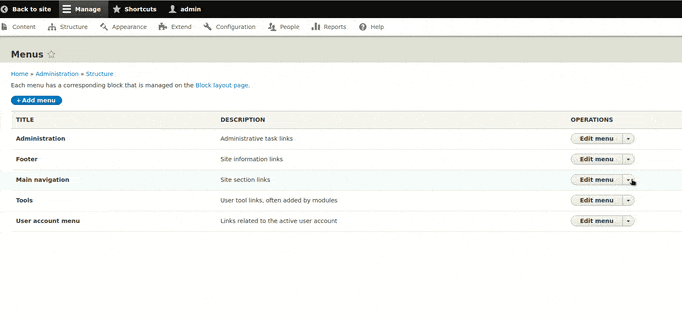
- Drupal is a CMS that is built around modules and relies on outside developers to meet user needs.
- With a huge “Add New Module” button in the exact center of the page that leads directly to the Modules tab in the extension library, Drupal makes it simple to locate what you require.
- The Modules tab is next to the Themes tab, and they both do the same thing.
- The themes that developers have made for Drupal are great, but to make many of them shine, you need to know a lot about CSS, JavaScript, and HTML.
- WordPress sites are getting more and more used to page builders and drag-and-drop editors, but Drupal themes are usually made by hand.
Our Verdict
If you’re a newbie who wants greater control over the look and functionality of your website, WordPress is the best option. Drupal has a somewhat steep learning curve, so if you want to build something unique, it will be challenging. If you know how to code, however, Drupal is a good option because you may modify your site as you see fit.
12. Available Plugins and Themes
WordPress
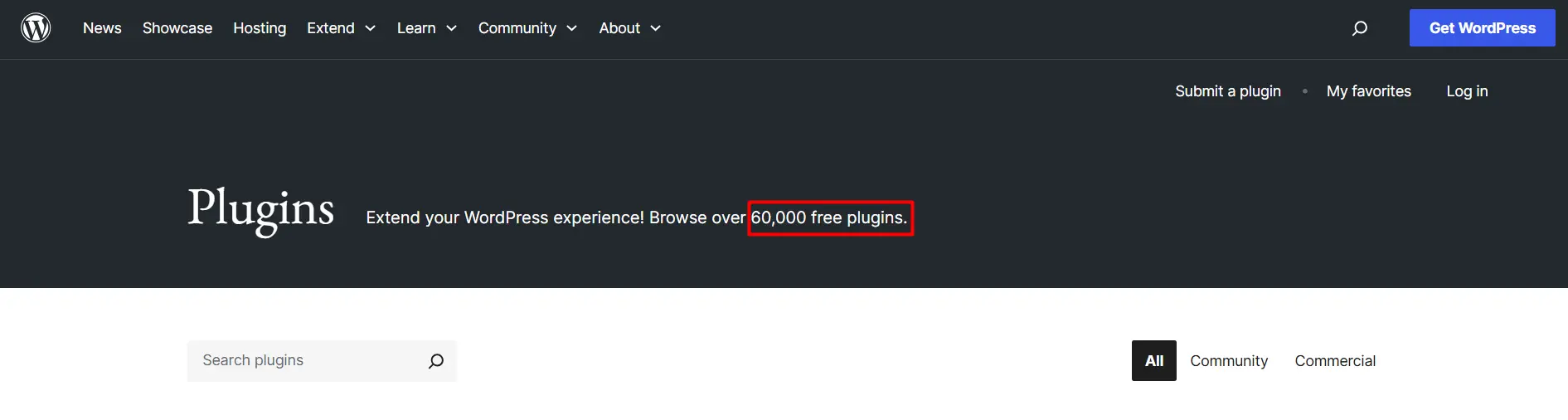
- When compared to other platforms, WordPress has the most third-party add-ons that users can use. It is possible to find more than 60,000 free plugins in the company’s database, while thousands of paid plugins can be purchased on third-party marketplaces, for example, CodeCanyon.
- You can add any type of plugin you want like a Social Auto Poster for WordPress or WooCommerce Social Login or WooCommerce PDF Voucher for WordPress.
- WordPress has a plethora of themes to choose from. If you’re looking for a free WordPress theme, look no further than the WordPress repository or a well-known WordPress developer.
- The themes in the WordPress repository have been thoroughly tested and are safe, well-coded, and fully functional.
- ThemeForest and other third-party marketplaces like it allow you to buy them directly from the creators. Premium themes might cost anywhere from $30 to $100 more than free ones.
- WordPress themes with a lot of features and functionality, as well as a lot of documentation to help with design, are the best option.
Drupal
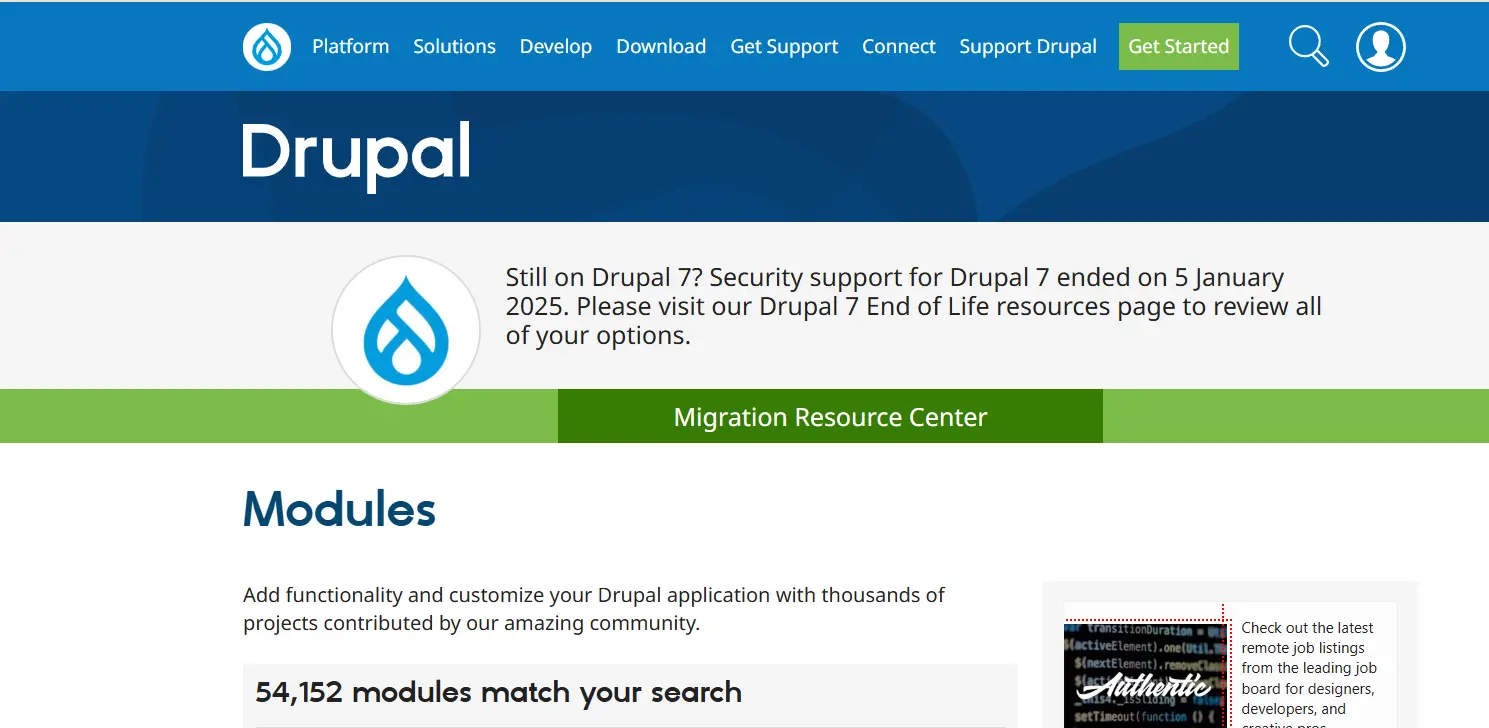
- Drupal websites can be customized in a lot of ways because they are built on a Lego-like framework that makes precise construction possible. Because tens of thousands of designers contribute to Drupal’s module library,
- ShareThis for social media, Image Effects for editing photos, calendar plugins, CAPTCHA, Google Analytics, and meta tag plugins are some of the modules that can be used. Other available modules include CAPTCHA.
- The most recent version, Drupal, has made the process of integrating and making use of modules easier and more productive than it was in the past. There are thousands of modules available to fulfill virtually every imaginable demand that a website might possibly have.
- The latest version, Drupal 11, has significantly enhanced the process of integrating and utilizing modules. With the ongoing advancements, it continues to offer a vast ecosystem of modules designed to meet virtually every possible requirement for modern websites. These improvements ensure developers and site administrators can build more dynamic, secure, and feature-rich sites with greater ease and flexibility.
- The website provides users with access to a wide range of templates, from the most fundamental to those focused on business, and several of these templates can be used without charge. You can also choose to buy a template or commission an original design to be made just for you.
Our Verdict
When it comes to plugins and themes, nobody can even touch WordPress. It has the largest number of plugins and themes available for each and every task you need.
13. Roadmap
WordPress

For CMS: Get good feedback, make sure that the feedback is turned into actionable tickets with the help of design when needed, and ship code that meets our users’ most important needs.
- Adapt the onboarding process for new users to modern standards.
- Integrate Openverse into wp-admin.
- Integrate submissions to the Photo Directory into wp-admin.
- Pattern designer
For the community: We share our knowledge and our resources with our users in a way that will encourage them to take action and will also inspire them.
- LearnWP should be used to improve the skills of other users and extenders, so invite them!
- Prevent theme-driven contributions.
- Increase the number of areas for social learning.
- Translate content aimed at users in a way that has a significant impact across all Rosetta sites.
For ecosystem: Prioritize comprehensive site editing tools and content for all ecosystem users.
- Highlight block plugins and themes in the directory listings.
- Provide the means and instruction to construct block themes.
- Improve the experience of block developers.
Drupal

- In contrast to the creators of some other CMSs, who never seem to get caught up with issues, Drupal’s developers continually look forward and give back.
- Developers have made Drupal into a full-fledged platform by integrating RESTful web services and the JSON: API into it. Prior to this, Drupal was mostly used as a blog framework.
- In addition, core contributors to the community ensured that Drupal websites would be adaptable, user-friendly on mobile devices, and straightforward to optimize for search engines in order to keep up with the lightning-fast changes that occur in marketing and internet usage.
GitLab Acceleration: Employees of the Drupal Association are hard at work on streamlining the contribution tools used by the Drupal community as part of the GitLab Acceleration Initiative. This is being done while maintaining the collaborative nature of their community.
Our Verdict
Well, in the case of Drupal and WordPress, nobody won because both have a pretty clear roadmap and they are both working towards the development of the platform for the people who use it.
14. Learning Curve
WordPress

- Although WordPress is easy to use and manage, there is a learning curve involved at the beginning. It won’t be that challenging, but it can take some time before you feel completely comfortable with everything.
- If you already know a lot about marketing and websites, or if you have someone you can ask for help and advice, you will learn WordPress faster. Even though it’s hard at first, you can get good at it over time.
Drupal

- Unfortunately, in the case of Drupal, knowing PHP alone is not enough, as a lot of these functions and patterns are hidden in pages and pages of API documentation. In this case, knowing PHP is not enough.
- In the realm of Drupal, recruiting a new developer will almost definitely require time and, in some instances, financial investment because the learning curve of learning Drupal yourself is very steep.
Our Verdict
Drupal has a steeper learning curve than WordPress, largely due to its extensive customization options. On the other hand, WordPress is very simple and easy to use.
15. Community Support
WordPress

- The most interesting and useful thing about WordPress is that it has a large community of people who help each other out. The WordPress platform has more developers working on it than any other platform.
- When it comes to developing websites on this platform, developers have access to a wide variety of plugins, themes, and tools to choose from due to the platform. When assistance is required, WordPress developers can count on solid assistance from the community.
Drupal

- One of its most significant strengths is that it is home to a sizable population. The most recent version of Drupal was made by a lot of people doing different things, like testing, contributing code, and other things.
- Thousands of Drupal web developers get help from the community so they can work on CMS-based projects and keep the platform up-to-date, make it better, and fix any problems that come up.
- The large community of Drupal theme makers makes available feature-rich templates that can be used as a helper in the process of developing websites. It also supplies fonts, aesthetics, stock graphics, color palettes, and more, and it has layout editors that make it much simpler to deal with elements that are provided by third-party developers.
Our Verdict
The clear winner is WordPress. Because of its large community, any type of problem you are having will be fixed by someone.
16. Multilingual Abilities
WordPress

- Installing a plugin known as WPML is necessary if you want to create a website that supports multiple languages and allows visitors from all over the world to browse its content.
Drupal

- When it comes to Drupal, there is no need to install any additional modules in order to create a website multilingual because the code already has support for thirty different kinds of languages.
Our Verdict
In this, we can say Drupal is slightly better than WordPress. Drupal, while an excellent platform, can be slightly more technical for those without the necessary skills. If you’re looking to build your project wih it, hire drupal developers with us.
17. Headless CMS
WordPress
- WordPress can work as a headless CMS, separating the backend from the frontend to give more control over design and content delivery.
- REST API and GraphQL plugins allow content to be delivered to websites, mobile apps, and progressive web apps.
- Supports modern frontend frameworks like React, Vue, and Angular, giving developers flexibility beyond traditional themes.
- Small and medium businesses use WordPress headless setups for faster deployment and simpler content management.
- Some popular use cases of headless WordPress are eCommerce sites, blogs with multi-platform content, and apps that need frequent frontend updates.
- WordPress relies on plugins and external tools, which require careful management to maintain performance, security, and compatibility.
Drupal
- Drupal is highly suited for headless CMS setups due to its flexible architecture and native support for JSON:API and RESTful web services.
- With a decoupled Drupal setup, content can be delivered to any frontend framework, making it ideal for enterprise-grade websites.
- It’s often chosen for projects requiring strict content structuring, high scalability, and robust security.
- Media companies, government portals, and large organizations frequently use Drupal headless configurations for complex content delivery.
- Its implementation requires more technical expertise but provides precise control over data, permissions, and content relationships.
Our Verdict
Both WordPress and Drupal offer reliable headless CMS capabilities, but their suitability depends on project requirements. Drupal is more robust for enterprise-level projects that require structured content, scalability, and high security. WordPress, on the other hand, is ideal for small to medium businesses that need flexibility and faster implementation with less technical overhead.
18. AI Integration
WordPress
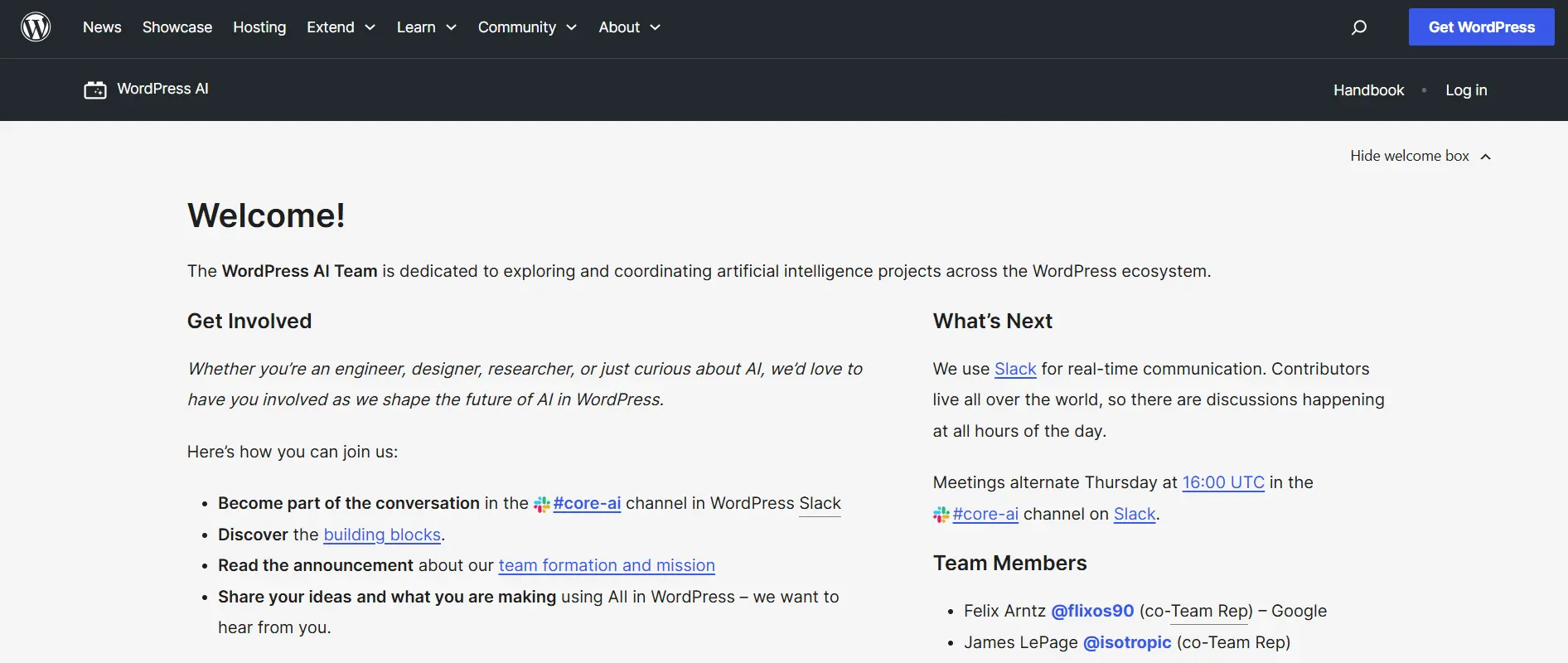
- WordPress has a large ecosystem of AI-powered plugins for content writing, SEO, product descriptions, and chatbots.
- Tools like AI content assistants and SEO analyzers help small businesses and bloggers scale content production without needing specialized teams.
- In WordPress, AI integrations are often plug-and-play, reducing setup time and technical complexity.
- WordPress AI-powered plugins can suggest blog topics, optimize meta tags automatically, and even generate drafts, saving time and resources.
- Users must monitor plugins carefully to avoid conflicts and maintain website performance.
Drupal
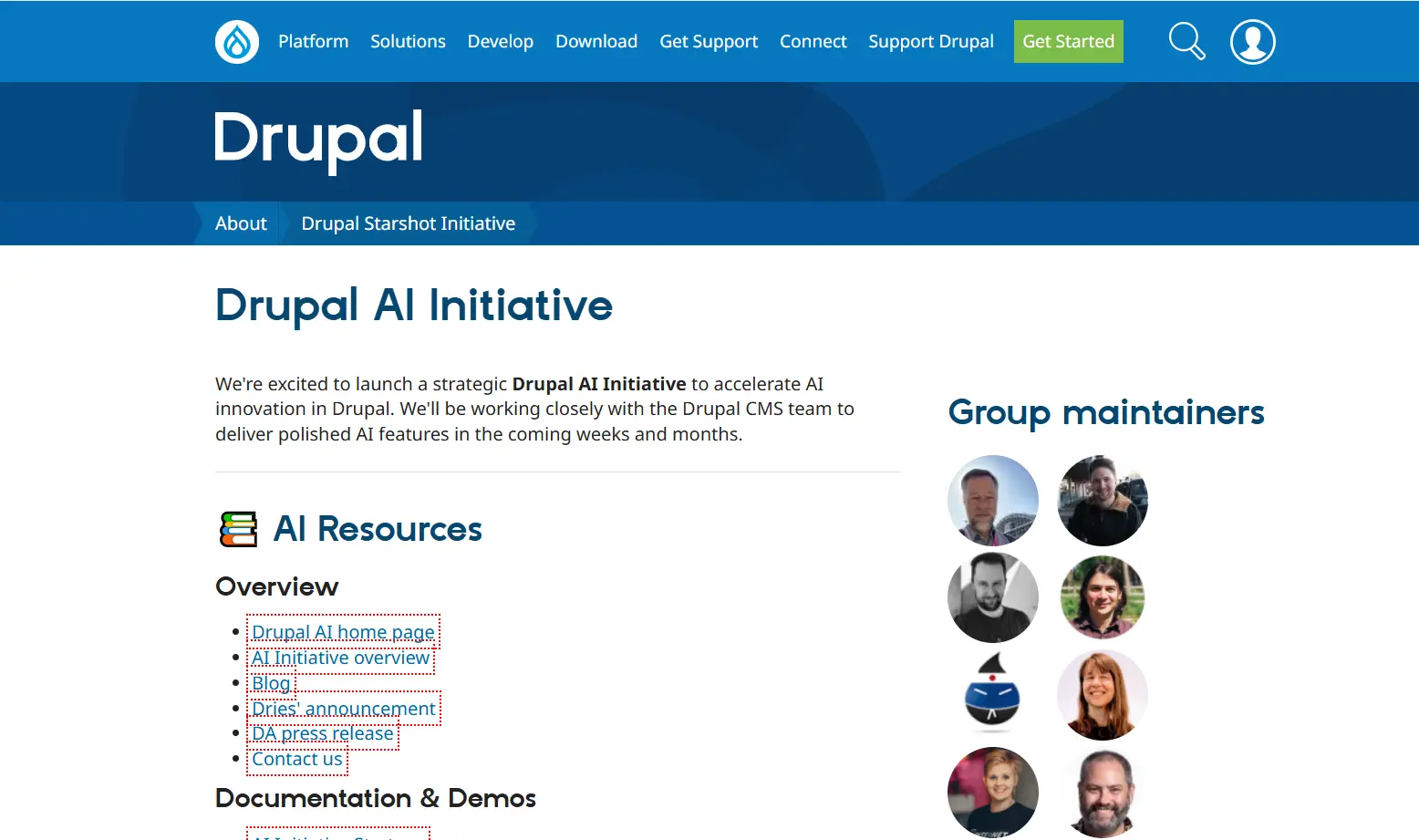
- Drupal supports AI through modules and API connections that allow integration with AI services for personalization, recommendations, tagging, and analytics.
- These integrations are more technical but provide high flexibility for enterprise-level projects.
- Organizations with complex workflows use Drupal AI modules to automate content classification or generate insights from user behavior.
- Drupal AI offers highly controlled AI deployment, but setup and maintenance require technical expertise.
- Drupal AI is ideal for enterprise websites that need tailored AI solutions rather than ready-made plugins.
Our Verdict
If easy and ready-to-use AI tools are the priority, WordPress offers a larger selection of plug-and-play solutions suitable for bloggers and small businesses. Drupal, however, is better for enterprise websites or projects that require highly customized AI implementations. The choice depends on the scale of the project, technical resources, and the level of AI personalization required.
Advantages of WordPress and Drupal
Comparing WordPress and Drupal, both have their own strengths. Let’s examine the main positives of both platforms.
Advantages of WordPress
- Easy to Use: WordPress is an easy-to-use dashboard that any beginner can understand. You don’t need any coding knowledge to run your site.
- Massive Theme and Plugins Collection: Personalize your site in minutes with the possibility of utilizing thousands of designs and tools.
- Flexibility: Ideal for blogs, company sites, online stores, and various other applications. Perfect for any near-need.
- Large Community Support: Assistance is always within reach via tutorials, guides, and forums.
- Regular Security and Updates: WordPress is constantly being updated with new features and security patches.
WordPress is an excellent choice if you’re after something that’s easy to use, fast, and very manageable.
Advantages of Drupal
- Strong Security: Employed by universities, governmental web pages, and large companies because of its strong security features.
- Handles Advanced Websites: Ideal for sites with many user roles, complicated content types, or custom workflows.
- High Performance and Scalability: Suitable for sites with high levels of data or tremendous traffic.
- Deep Customization: Anything is possible with Drupal’s highly adaptable framework.
- Stability on Large Sites: Drupal is built with large, long-haul sites in mind that require stability.
Drupal can be the best fit if you desire robust security, tailored workflows, and high-end functionalities.
Enterprise Use Cases
Enterprises look for a CMS that can scale with their needs, integrate with existing systems, and provide long-term reliability. Both WordPress and Drupal serve enterprise environments, but their strengths are in different areas.
WordPress:
- Global Content Publishing: Perfect for enterprises running news portals, media platforms, or corporate blogs where content teams need to publish quickly without developer support.
- Enterprise eCommerce: With WooCommerce and custom plugins, WordPress powers large online stores that demand high sales volumes and marketing automation.
- Marketing and Brand Portals: Enterprises use WordPress to launch campaign-driven microsites, brand portals, and marketing hubs at scale.
- Enterprise Hosting with WordPress VIP: WordPress offers managed hosting with enhanced performance, uptime SLAs, and enterprise-grade security, making it reliable for high-traffic organizations.
- Knowledge Bases and Intranets: Internal teams benefit from WordPress-based intranets that are simple to maintain and integrate well with collaboration tools.
Drupal:
- Government and Public Sector: Trusted by government agencies worldwide due to its strong security, access control, and compliance with accessibility standards.
- Education and Research: Universities and research institutions use Drupal to manage multi-site networks, complex permissions, and multilingual content.
- Healthcare and Finance: Enterprises in regulated industries rely on Drupal for advanced role-based access, audit trails, and secure handling of sensitive information.
- Complex Enterprise Integrations: Drupal integrates smoothly with ERP, CRM, and marketing automation tools, making it suitable for organizations with large digital ecosystems.
- Global and Multilingual Platforms: Drupal is built for enterprises needing multi-language support and structured content delivery across international websites.
Real-World Adoption
To better understand how businesses use these platforms in practice, let’s look at some well-known organizations:
- WordPress powers TechCrunch, a leading technology news platform handling millions of monthly readers. It also drives the TED blog, known for its high-traffic posts and multimedia content, as well as the White House website, showcasing WordPress’s scalability and reliability for government websites.
- Drupal is behind the University of Oxford, where it helps manage diverse academic and research-driven sites under a unified system. Tesla leverages Drupal for its global digital presence, ensuring security and performance. The European Commission also relies on Drupal for its multilingual and complex content needs, demonstrating Drupal’s capability to support large, international organizations.
WordPress is best suited for enterprises focused on speed, publishing, and marketing flexibility. Drupal shines where complex workflows, compliance, and scalability are non-negotiable. Enterprises should evaluate not just current needs but also long-term growth plans when choosing between the two.
How to Migrate a Website from Drupal or WordPress?
You established a project with Drupal, but would rather enjoy the benefits of WordPress? Or are you unhappy with WordPress and interested in Drupal? Transitioning from WordPress or Drupal, or vice versa is difficult but not impossible. Follow our detailed instructions to simplify the procedure as much as possible.
WordPress to Drupal Migration
First, ensure that Drupal has been installed. That’s the first step in migrating a site from WordPress to Drupal. If you’re still looking for a suitable web hosting solution, consider IONOS Drupal Hosting. This hosting package is perfectly suited to the CMS, allowing you to begin designing your website right away.
Once you’ve installed Drupal, you can begin with the export and import:
- Modify the Drupal website as follows: Choose a design that is very similar to your WordPress site to ensure that all of the content from your old website can be found on Drupal.
- XML format export: Download all data in XML format (for example, your texts). This option can be found in the “Tools” category of the WordPress dashboard.
- Install the migration software: The WordPress Migrate module for Drupal allows data to be imported from WordPress. (You may need to install additional modules depending on which modules are already included in your Drupal installation.)
- Data import: After installing the module, you can begin the import process in the admin area by selecting “Migration.” The module will present you with various options for including only the data that you want to migrate to Drupal.
Your content should be visible on the new Drupal website once the import is complete.
Drupal to WordPress Migration
Switching from Drupal to WordPress entails first creating a site on the latter platform. IONOS WordPress Hosting makes the process quick and simple. The server has been fully prepared for CMS, and WordPress is ready to use in a matter of minutes.
After you’ve finished installing WordPress, you can begin migrating from Drupal:
- WordPress should be prepared: Adapt the design of your new WordPress website to match the design of your previous Drupal site so that all of your content can be transferred more easily.
- Install the plugin as follows: Download and install the FG Drupal to WordPress plugin. From the WordPress dashboard, install and activate the extension.
- Determine the Drupal settings: Now, use an FTP client to connect to the web server where Drupal is installed. The settings.php file is located in the directory “… / site/default.” You can access the necessary database information from this page.
- Start the plugin: Importing from Drupal is available in the WordPress dashboard via the import tools (after the plugin has been installed). Start the plugin and enter the information. Select which data from your old website should be transferred now.
The plugin loads all of the selected data into your WordPress website after you press the start button. The plugin is free, but its functionality is limited. Although all content can be moved, only the premium version includes the migration of meta information (such as user roles).
If you find WordPress to be better suited to your project needs, get our WordPress migration services. We can take your existing website and blend it seamlessly with WordPress to ensure the best results.
Explore These Related Articles Now:
WordPress Vs Laravel
WordPress Vs Static HTML
WordPress Vs Blogger
Drupal vs WordPress: Which is a Better CMS?
If you’re trying to choose between WordPress and Drupal, start by thinking about what your website needs. WordPress is easy to use and quick to set up. It has thousands of themes and plugins, making it great for beginners, small businesses, or anyone who wants a site fast.
Drupal is more powerful and flexible. It has strong security and advanced customization. It can handle complex sites with lots of data and traffic. That’s why it’s popular with government agencies, universities, and large organizations.
Both are good options. If you want simplicity and speed, go with WordPress. If you need a secure, scalable system for a big or complex site, Drupal is the better choice. So, want to build the best website with the most suitable platform? Then hire dedicated web developers with us today!
FAQs on WordPress vs Drupal
Is Drupal better than WordPress?
It depends on what you need. Drupal is better for large, complex, and secure websites. WordPress is easier to use and faster to set up. For beginners and small businesses, WordPress is usually the better choice.
What are the benefits of WordPress over Drupal?
WordPress is simple and beginner-friendly. It has thousands of themes and plugins and needs less technical knowledge. You can get a site running quickly. Plus, it has a big community, so finding help is easy.
Which one is easier for a non-developer to use? WordPress or Drupal?
WordPress is significantly easier for beginners. Its intuitive dashboard, visual editor, and massive theme and plugin ecosystem allow users to build a site with little to no technical knowledge. Drupal has a steeper learning curve, requiring more technical comfort.
Which platform is more secure? WordPress or Drupal?
Drupal has a strong reputation for enterprise-level security out-of-the-box, making it a top choice for government and large institutional sites. WordPress is also secure but, due to its massive popularity and third-party plugins, requires more vigilant maintenance and updates to mitigate risks.
How do WordPress and Drupal’s ecosystems compare?
WordPress has a vastly larger ecosystem of free and premium themes and plugins, allowing for endless functionality additions. Drupal has fewer but often more powerful and flexible modules aimed at developers for creating tailored solutions.
How do WordPress and Drupal handle custom content and data structures?
WordPress uses a simple structure of Posts and Pages, extendable with custom fields and plugins. Drupal’s core strength is its powerful taxonomy and ability to create custom content types with intricate relationships without additional modules, offering superior data modeling.
Is Drupal or WordPress better for SEO?
Both can do well with SEO. WordPress has lots of plugins that make optimization simple. Drupal gives more control but is more technical. For most users, WordPress is the easier option.
Why should I migrate from WordPress to Drupal?
You might move to Drupal if your site grows and needs more advanced features. It’s great for complex content, high security, and large-scale sites. Developers also get more control with Drupal.
Is Drupal in demand?
Yes. Drupal is popular with government websites, universities, and big organizations. These groups like its security, scalability, and flexibility. It’s not as common as WordPress, but it still has a strong presence.
What are the disadvantages of Drupal?
Drupal is hard to learn and not beginner-friendly. It often needs technical skills or a developer to manage. Setting up a Drupal site can also take longer than WordPress.
Compare the best tech side by side.
Our in-depth comparisons help you see features, pros & cons, and choose the right tools confidently.