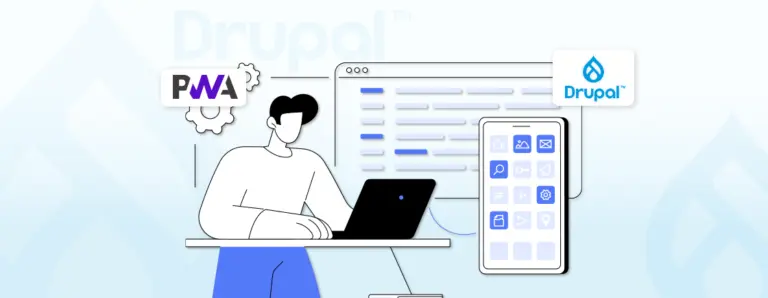Top Drupal Modules: Improve Workflow, Performance & Security
Discover the top Drupal modules that make your site faster, safer, and easier to manage. From editing tools and SEO enhancers to security and performance boosters, this guide highlights the most useful modules. Learn how to choose the right ones, ensure compatibility, and keep your Drupal site stable, efficient, and ready to grow.
 December 31, 2025
December 31, 2025