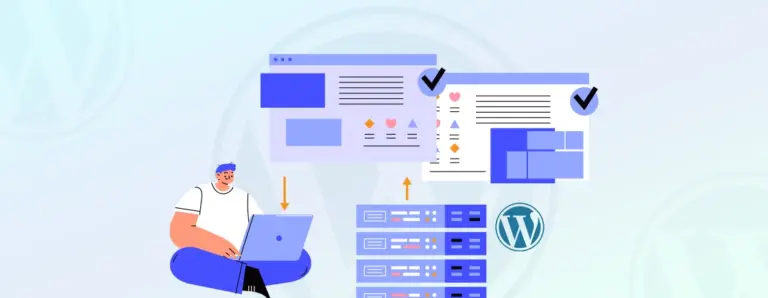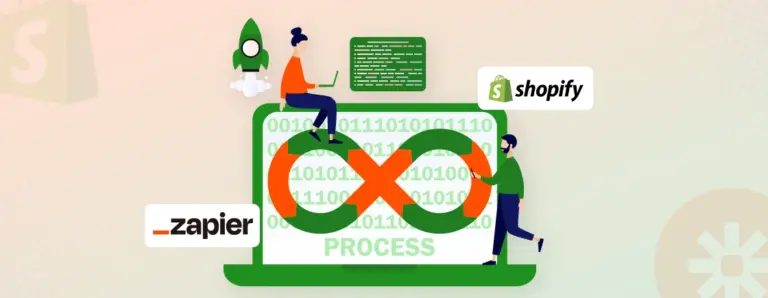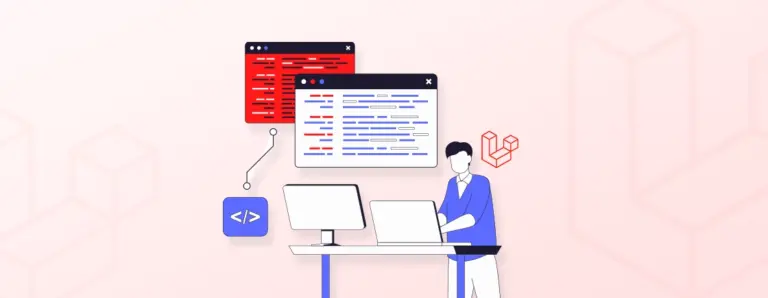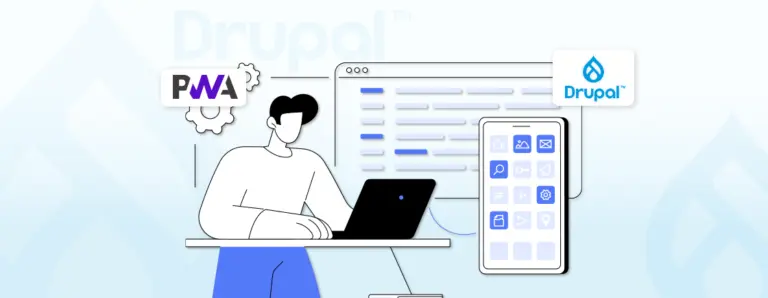Introduction to WordPress 6.9: What’s New in the Latest WordPress Update
WordPress 6.9 delivers meaningful improvements in editing, collaboration, and site management. This update refines the Site Editor, introduces new core blocks, expands workflow tools, and lays the foundation for WordPress 7.0. Explore what’s new, what’s improved, and how these changes make WordPress better.
 January 21, 2026
January 21, 2026