Quick Summary
Unlock the power of Laravel with the top 20 packages every developer should know. From debugging and authentication to SEO, real-time updates, and dynamic interfaces, these tools simplify development, save time, and enhance app performance. Whether you’re building a small project or an enterprise app, this curated list shows the best packages to streamline your workflow and supercharge your Laravel applications.
Table of Contents
Laravel’s elegance and ease of use have made it one of the most popular PHP frameworks. For developers, the right packages can save hours of work, streamline projects, and add powerful features without reinventing the wheel. But with thousands of options out there, choosing the right ones can feel overwhelming.
In this blog, we’ll walk through the best Laravel packages to use that every developer should know. If you’re building a small app or a complex system, these packages will help you write cleaner code, enhance functionality, and speed up development. Let’s start.
What is a Laravel Package?
A Laravel Package is essentially a bundle of pre-written code and functionality that can be easily integrated into your Laravel application.
As I stated earlier, packages in Laravel are like plugins or extensions in other platforms. Developers use them to extend the functionality of their applications without reinventing the wheel.
These packages can include anything from authentication systems to utility functions, form builders, payment gateways, and much more.
Types of Laravel Packages
- Official Packages: These are maintained by the Laravel core team and offer essential functionalities that integrate seamlessly with the framework. Examples include Laravel Cashier (subscriptions) and Laravel Scout (search).
- Community Packages: Developed by the vast Laravel community, these packages address a wide range of functionalities. You can find packages for user authentication (Laravel Socialite), and much more.
- Custom Packages: You can even create your own custom packages to encapsulate reusable functionalities specific to your project’s needs. This promotes code organization and maintainability.
Basically, Laravel packages can help you streamline the development process and build impressive sites built with laravel efficiently.
Why Use Laravel Packages?
As you know, Laravel packages are quite beneficial for the development process. Here are a few reasons to opt for the packages:
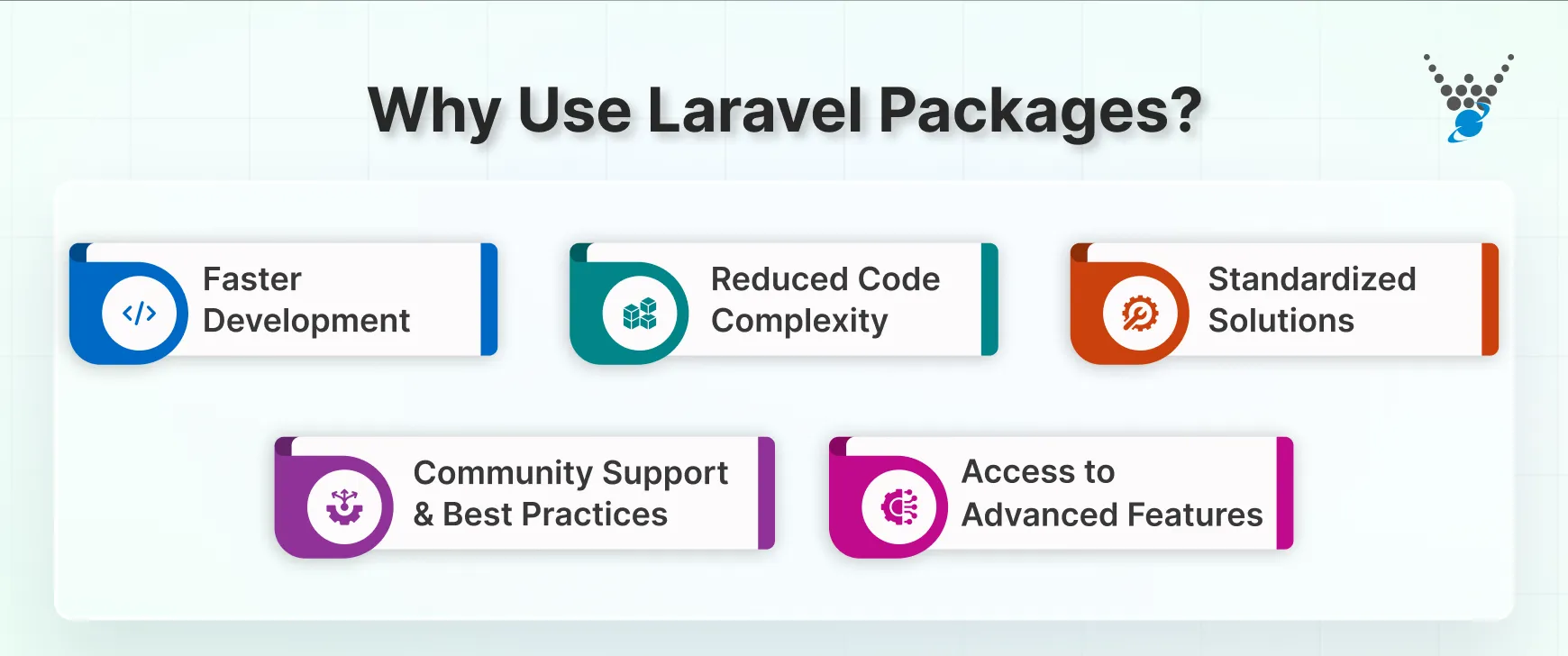
Faster Development
The biggest advantage is undoubtedly accelerated development. Packages provide pre-built, well-tested functionalities, eliminating the need to code everything from scratch. This saves you significant time and resources, allowing you to focus on your application’s core features and unique functionalities.
Reduced Code Complexity
Integrating well-maintained packages often means incorporating clean, well-tested code into your project, which pairs perfectly with choosing the best Laravel hosting services for optimal performance. This improves the overall maintainability of your application’s codebase. Clean code is easier to understand, modify, and debug in the future, both for yourself and other developers.
Community Support & Best Practices
Many popular Laravel packages boast active communities with extensive documentation, tutorials, and forums, making it easier to implement Laravel SEO optimization techniques effectively. This translates to readily available support when you encounter issues or require clarification. Additionally, packages are often developed following Laravel conventions and best practices, ensuring a smoother integration and a more consistent codebase.
Standardized Solutions
Packages offer solutions that are already tailored to work seamlessly within the Laravel ecosystem, aligning with the latest Laravel trends in development efficiency and code consistency. This promotes uniformity throughout your application and reduces the risk of compatibility issues that might arise if you were to code features from scratch using various libraries.
Access to Advanced Features
The Laravel community is constantly innovating, and packages often provide access to cutting-edge functionalities that might be challenging or time-consuming to develop yourself. You can integrate advanced features like social logins, complex search capabilities, or robust media management solutions without reinventing the wheel.
In essence, Laravel packages not only save development time but also contribute to a cleaner, more maintainable codebase. If you need help using Laravel packages, you can partner with our Laravel development company.
Official Packages vs Community Packages
Official packages are those that are developed and maintained by the creators of the Laravel framework or by closely affiliated teams. These packages often provide essential functionality or tools that complement the Laravel ecosystem.
They are typically well-documented, follow best practices, and receive regular updates and support from the Laravel community.
On the other hand, community packages are developed and maintained by members of the broader Laravel community. These packages address specific needs or provide additional features not included in the core Laravel framework.
While community packages may vary in quality and support, many of them are actively maintained and widely used by Laravel developers.
20 Best Laravel Packages for Developers
Laravel’s ecosystem is vast, and the right packages can change the way you build applications. These tools improve development speed and add advanced features. Here’s a curated list of 20 best Laravel packages to use for developers.
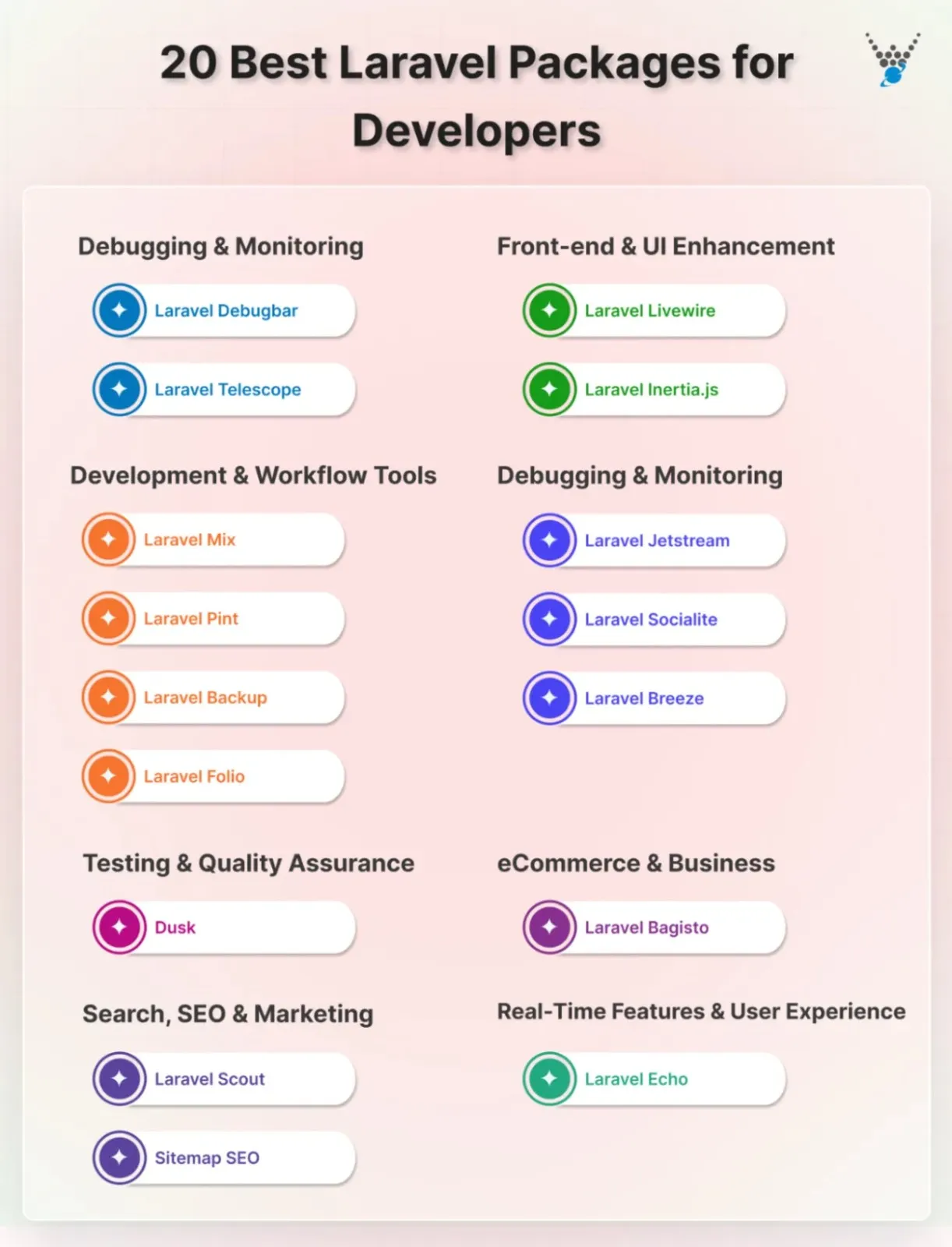
1. Laravel Debugbar
Using Laravel Debugbar makes the process really easy. It shows queries, routes, and performance details directly in your browser. Developers can quickly spot issues and optimize code without digging through logs.
Features:
- Displays queries and route info in real time.
- Tracks performance metrics.
- Shows session and request data.
- Simple browser toolbar integration.
Benefits:
- Speeds up debugging and optimization.
- Saves time spotting bottlenecks.
- Makes complex applications easier to manage.
2. Laravel Sanctum
Larvel Sanctum offers simple, secure authentication for SPAs, mobile apps, and APIs. It uses token-based authentication without the overhead of OAuth complexity.
Features:
- API token management
- SPA session authentication
- Supports multiple devices per user
- Lightweight and easy to implement
Benefits:
- Provides secure authentication
- Reduces implementation complexity
- Works seamlessly with SPAs and mobile apps
- Flexible and developer-friendly
3. Laravel Socialite
Socialite simplifies social login for apps. Integrate Facebook, Google, GitHub, and more without writing repetitive OAuth code.
Features:
- Handles OAuth authentication
- Supports multiple social platforms
- Easy integration with Laravel apps
- Clean and minimal configuration
Benefits:
- Saves time implementing social login
- Reduces code complexity
- Enhances user experience
- Reliable and widely used by professionals
4. Laravel Bagisto
Bagisto is a complete eCommerce solution built on Laravel. It includes product management, multi-channel support, and inventory tracking.
Features:
- Multi-channel eCommerce support
- Inventory and product management
- Customizable storefronts
- Built-in payment and shipping options
Benefits:
- Launch online stores faster
- Streamlines eCommerce operations
- Reduces development from scratch
- Professional and scalable solution
5. Laravel Jetstream
Jetstream provides scaffolding for user management and dashboards. It handles login, registration, and profile features out of the box.
Features:
- User registration and login
- Team management support
- Two-factor authentication
- Pre-built dashboard scaffolding
Benefits:
- Saves development time
- Adds robust authentication features
- Easy to customize for projects
- Provides a polished starting point
6. Laravel Voyager
Voyager gives a ready-to-use admin panel. Manage your app visually without writing repetitive backend code.
Features:
- Media manager
- Menu builder
- Bread/CRUD builder
- Role-based access control
Benefits:
- Accelerates admin panel setup
- Reduces manual coding
- Simplifies content management
- Improves project organization
7. Laravel Scout
Laravel Scout adds advanced search capabilities to the framework. It integrates with Algolia, Elasticsearch, or database engines for fast results.
Features:
- Full-text search support.
- Multiple driver integrations.
- Automatic model indexing.
- Simple search queries.
Benefits:
- Improves user search experience.
- Reduces search implementation time.
- Makes data retrieval efficient.
- Scalable for large applications.
8. Laravel Mix
Mix streamlines front-end asset compilation. Handle CSS, JavaScript, and SASS with minimal setup.
Features:
- Compiles JS, CSS, SASS
- Supports versioning and caching
- Easy integration with Laravel projects
- Works with modern front-end frameworks
Benefits:
- Keeps front-end code organized
- Saves time managing assets
- Ensures optimized production builds
- Reduces manual workflow overhead
9. Laravel Backup
Backup ensures your database and files are safe. It can store backups locally or on the cloud with notifications on failure.
Features:
- Database and file backup
- Cloud storage support
- Scheduled backup automation
- Failure notifications
Benefits:
- Protects data against loss
- Reduces manual backup tasks
- Provides peace of mind
- Easy to restore when needed
10. Laravel Telescope
Telescope is a developer-focused monitoring tool. It tracks requests, exceptions, and database queries in real time.
Features:
- Request and exception monitoring
- Database query tracking
- Cache and job monitoring
- Dashboard for detailed insights
Benefits:
- Makes debugging efficient
- Provides clear visibility into app performance
- Helps optimize complex systems
- Reduces trial-and-error during development
11. Laravel Folio
Laravel Folio simplifies file and media management in your application. Upload, organize, and retrieve files effortlessly without writing complex file handling code.
Features:
- Easy file uploads and organization
- Supports multiple storage drivers
- Quick retrieval of media assets
- Simple integration with Laravel apps
Benefits:
- Keeps media files organized
- Reduces development time for file handling
- Streamlines project management
- Improves workflow efficiency
12. Laravel Dusk
Dusk provides browser automation and testing for Laravel applications. It allows you to test UI interactions like a real user would.
Features:
- Browser testing automation
- Handles user interactions and workflows
- Screenshots on failure
- Integration with Laravel projects
Benefits:
- Ensures UI works as expected
- Detects bugs before production
- Reduces manual testing effort
- Improves overall app quality
13. Laravel Livewire
Livewire enables building dynamic, reactive interfaces without heavy JavaScript. Components stay clean and maintainable, powered by Laravel backend.
Features:
- Reactive component system
- No need for full JS frameworks
- Seamless server-side integration
- Simplifies real-time UI updates
Benefits:
- Reduces front-end complexity
- Faster development for dynamic apps
- Keeps code clean and readable
- Smooth user experience
14. Laravel Inertia.js
Inertia.js bridges Laravel with front-end frameworks like Vue or React. You can build modern single-page apps without a separate API layer.
Features:
- Integrates Laravel with Vue, React, Svelte
- Enables SPA-like experience
- No separate API needed
- Server-driven routing
Benefits:
- Streamlines full-stack development
- Reduces duplication between front-end and back-end
- Provides fast, responsive applications
- Easy to maintain complex projects
15. Laravel Sitemap
Laravel Sitemap automates the creation of XML sitemaps. It ensures search engines can index your site efficiently.
Features:
- Automatic sitemap generation
- Supports pages, posts, and custom URLs
- Compatible with large websites
- Easy configuration and updates
Benefits:
- Boosts SEO performance
- Saves manual effort in sitemap creation
- Ensures better search engine indexing
- Keeps website structure organized
16. Laravel SEO
Laravel SEO helps manage meta tags, structured data, and social sharing information. It improves search visibility without extra effort.
Features:
- Meta tag management
- Structured data generation
- Social sharing integration
- Dynamic SEO content for pages
Benefits:
- Improves website ranking
- Enhances user engagement on social platforms
- Reduces SEO setup time
- Professional optimization for Laravel apps
17. Laravel Pint
Pint is a PHP code formatter designed for Laravel. It enforces consistent styling, making your codebase clean and readable.
Features:
- Automatic code formatting
- Follows Laravel coding standards
- Integrates with CI/CD pipelines
- Easy configuration
Benefits:
- Ensures readable, maintainable code
- Reduces style-related code reviews
- Speeds up collaborative projects
- Promotes consistent coding practices
18. Laravel Breeze
Breeze is lightweight scaffolding for authentication. It sets up login, registration, password reset, and email verification quickly.
Features:
- Authentication scaffolding
- Registration and login templates
- Password reset and email verification
- Simple front-end integration
Benefits:
- Quick project setup for auth systems
- Reduces boilerplate code
- Easy to customize for new projects
- Provides solid authentication foundation
19. Laravel Horizon
Horizon provides a dashboard to monitor Laravel queues. Track jobs, failures, and performance with a clear interface.
Features:
- Real-time queue monitoring
- Job metrics and statistics
- Failure notifications
- Dashboard interface for insights
Benefits:
- Keeps queue operations visible
- Helps troubleshoot job failures
- Optimizes performance and workflow
- Reduces backend maintenance effort
20. Laravel Echo
Echo simplifies real-time event broadcasting. Send live updates like notifications, chat messages, or feeds to your users instantly.
Features:
- Real-time event broadcasting
- Works with Laravel WebSockets
- Integrates with Laravel events
- Supports multiple channels
Benefits:
- Creates dynamic, live applications
- Engages users with instant updates
- Reduces complexity in implementing real-time features
- Scales efficiently for multiple users
Simply put, Laravel offers a rich set of packages that make development faster, cleaner, and more efficient. From debugging and authentication to SEO, testing, and real-time updates, these tools give developers everything they need to build stable and high-performing applications.
How to Install Laravel Packages?
Installing packages in Laravel websites is quite straightforward, thanks to Composer. It is one of the best web development tools and helps with dependency management for PHP and Laravel projects.
Before installing the packages, make sure you have Composer on your system. You can check it by running composer –version in your terminal. If not installed, download it from the official website.
Step 1: Open Terminal: Open your terminal application and navigate to the root directory of your Laravel project. This is typically the directory containing the composer.json file.
Step 2: Identify Package Name: Locate the name of the package you want to install. You can find package names on the official Laravel documentation or community repositories like Packagist.
Step 3: Install Package: Run the following command in your terminal, replacing <package-name> with the actual name of the package you want to install:
composer require <package-name>
Step 4: Update Dependencies: After running the composer require command, Composer will download the package and its dependencies. Once the download is complete, run the following command to update your project’s dependencies:
composer update
Some packages may have additional configuration steps after installation. Be sure to consult the package’s documentation for any specific instructions.
Conclusion
Laravel ecosystem boasts an impressive collection of packages that can significantly enhance your development experience. From core functionalities like authentication and authorization to advanced features like social logins, packages can be excellent for all development needs.
Remember, choosing the right package depends on your specific project requirements. When selecting a package, consider factors like official vs. community support, feature set, documentation quality, etc.
So, need help with selecting and integrating the best Laravel packages? Then hire dedicated Laravel developers today!
FAQs on Best Laravel Packages
How do I choose the right Laravel package for my needs?
To choose the right Laravel package, check its GitHub stars, recent updates, documentation quality, and community support. Ensure it’s compatible with your Laravel version and aligns with your project requirements.
Is it safe to use Laravel packages?
Generally, using well-maintained and popular Laravel packages is safe. However, it’s always recommended to review the package’s source code if possible, especially for packages handling sensitive data. Additionally, staying updated with the latest package versions ensures you benefit from security patches and bug fixes.
Do Laravel packages slow down my application?
While some complex packages might introduce slight performance overhead, most well-optimized packages are designed with performance in mind. Evaluate the package’s impact through testing and consider alternative options if performance is a critical concern.
Can I create my own Laravel package?
Yes, you can. Laravel makes it easy to build custom packages for reusable features. You can structure your code, register service providers, and publish assets just like official packages. This is especially useful when working on multiple projects that need the same functionality.
How do I know if a Laravel package is compatible with my project?
Always check the package’s version requirements and documentation. Look at the Laravel version it supports, the dependencies it uses, and the latest update date. A well-maintained package with clear versioning and active support usually integrates smoothly.
What are some lightweight Laravel packages for small projects?
For smaller apps, simplicity matters. Packages like Laravel Breeze (for auth), Laravel Pint (for clean code), Laravel Mix (for assets), and Laravel Debugbar (for debugging) are great choices. They’re easy to install, fast to set up, and don’t add unnecessary weight.
Which Laravel packages are best for enterprise-level apps?
Enterprise projects need power and stability. Packages like Laravel Horizon (queue monitoring), Laravel Telescope (deep debugging), Laravel Scout (search), and Laravel Echo (real-time events) shine here. These tools help handle complex workflows, large data, and high traffic efficiently.
Get the Perfect Laravel Package for Your Project
Looking to supercharge your Laravel app? We can help you choose and integrate the best packages for top performance, custom features, and seamless functionality.





