Quick Summary
This guide walks you through setting up Laravel with MongoDB from scratch. Learn to install PHP MongoDB drivers, configure connections, manage Laravel MongoDB migrations, and handle authentication. Explore migration tools, structure, and commands to run, rollback, or refresh your database effortlessly. Perfect for developers aiming to transition from relational databases or build scalable, NoSQL-driven Laravel applications with confidence.
Table of Contents
Creating a robust web app requires the right foundation. Laravel is one of the best PHP frameworks with an extensive toolkit for creating modern web experiences. But when it comes to data storage, choosing the ideal database can make a significant difference. This is where MongoDB enters the scene.
MongoDB is a leading NoSQL database, offering flexibility and scalability for handling large volumes of data. Laravel development services often use MongoDB’s capabilities to create dynamic and adaptable web apps.
So how do you set up Laravel with MongoDB? That’s what I aim to cover with this blog. Let’s begin.
What is Laravel?
Laravel is an open-source PHP framework designed to simplify the process of web application development. It follows the Model-View-Controller (MVC) architectural pattern, which helps in organizing and structuring code effectively. Laravel is known for its elegant syntax, robust tools, and features that cater to developers’ needs.
Here are the key features Laravel offers:
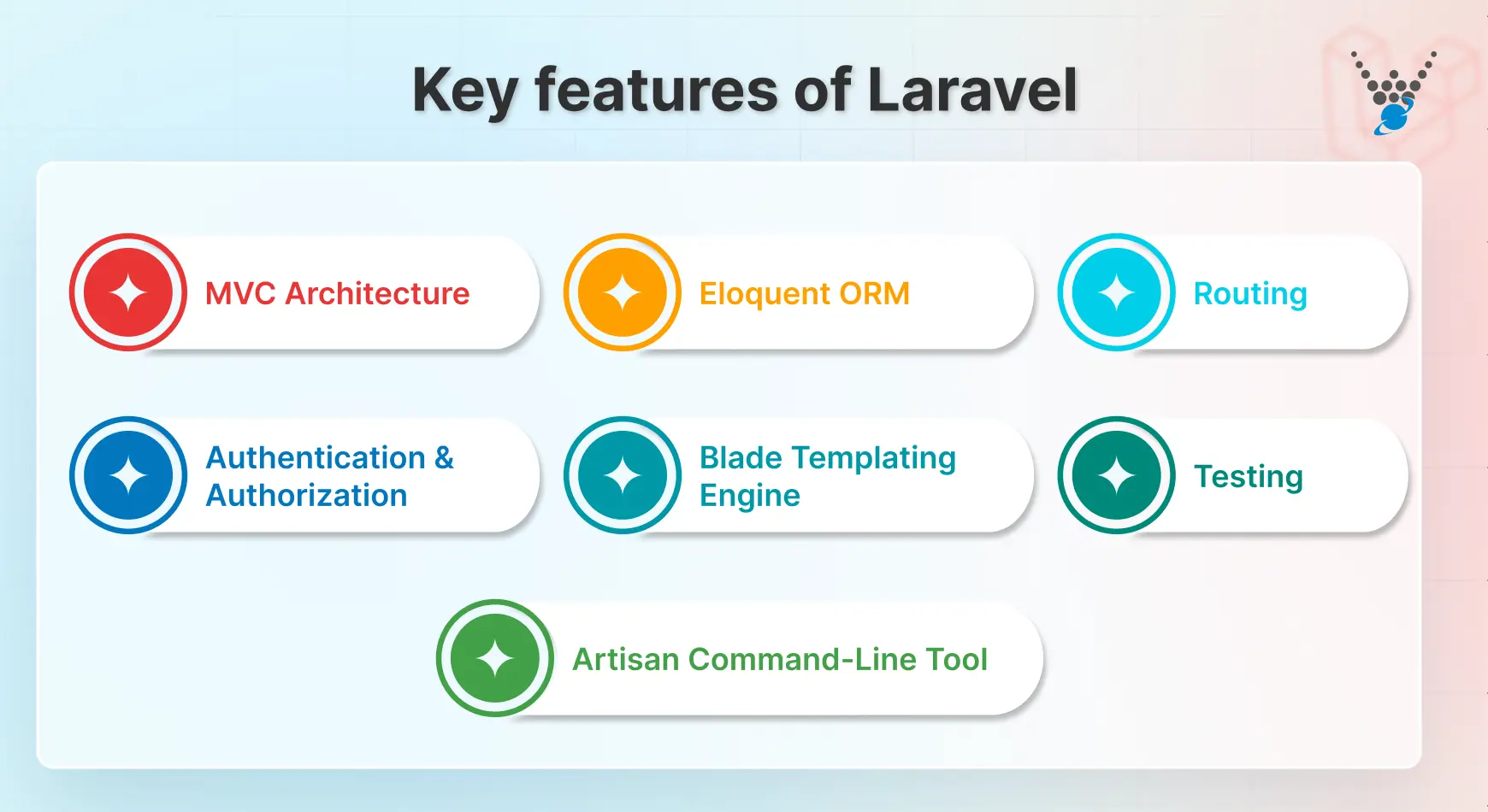
- MVC Architecture: The MVC pattern in Laravel helps in separating the business logic from the user interface, creating a clear separation of concerns. It makes the application more organized and scalable.
- Eloquent ORM: Laravel’s Eloquent Object-Relational Mapping (ORM) system allows developers to interact with databases using object-oriented syntax. That simplifies database operations and improves code readability.
- Routing: Laravel offers advanced routing techniques, allowing developers to define application routes and manage HTTP requests efficiently. Route grouping, middleware, and naming routes are some of the features that enhance routing capabilities.
- Authentication and Authorization: Laravel provides built-in tools for handling user authentication and authorization. This includes features like user registration, login, password reset, and access control, making it easier to secure applications.
- Blade Templating Engine: Laravel’s blade templating engine allows developers to create dynamic and reusable views. Blade’s lightweight and efficient templating system enhances performance and flexibility.
- Artisan Command-Line Tool: Artisan is Laravel’s command-line interface. It provides commands for performing common tasks, such as Laravel migrations, database seeding, and more. Artisan enhances productivity and streamlines the development process.
- Testing: It includes built-in support for Laravel testing practices with PHPUnit, one of the top PHP testing frameworks. It provides various testing tools facilitating unit testing, feature testing, and browser testing. This ensures the reliability and stability of the application.
Laravel’s features, like simplified routing, Eloquent techniques, and more, make it a preferred choice for developers working with advanced tools such as Laravel Scout to enhance search capabilities.
To leverage Laravel’s capabilities, consult with a professional Laravel development company. They can create beautiful frontends and efficient backends, as per your site requirements.
What is MongoDB?
MongoDB is an open-source NoSQL database system that stores data in a flexible document format. MongoDB is especially used in web applications dealing with large volumes of unstructured or semi-structured data.
Unlike relational databases that use tables and rows, MongoDB utilizes a JSON-like format called BSON (Binary JSON) to store information. This structure makes it a good fit for storing data with high scalability and better flexibility. MongoDB is especially used in web applications dealing with large volumes of unstructured or semi-structured data.
Here are the key features MongoDB offers:
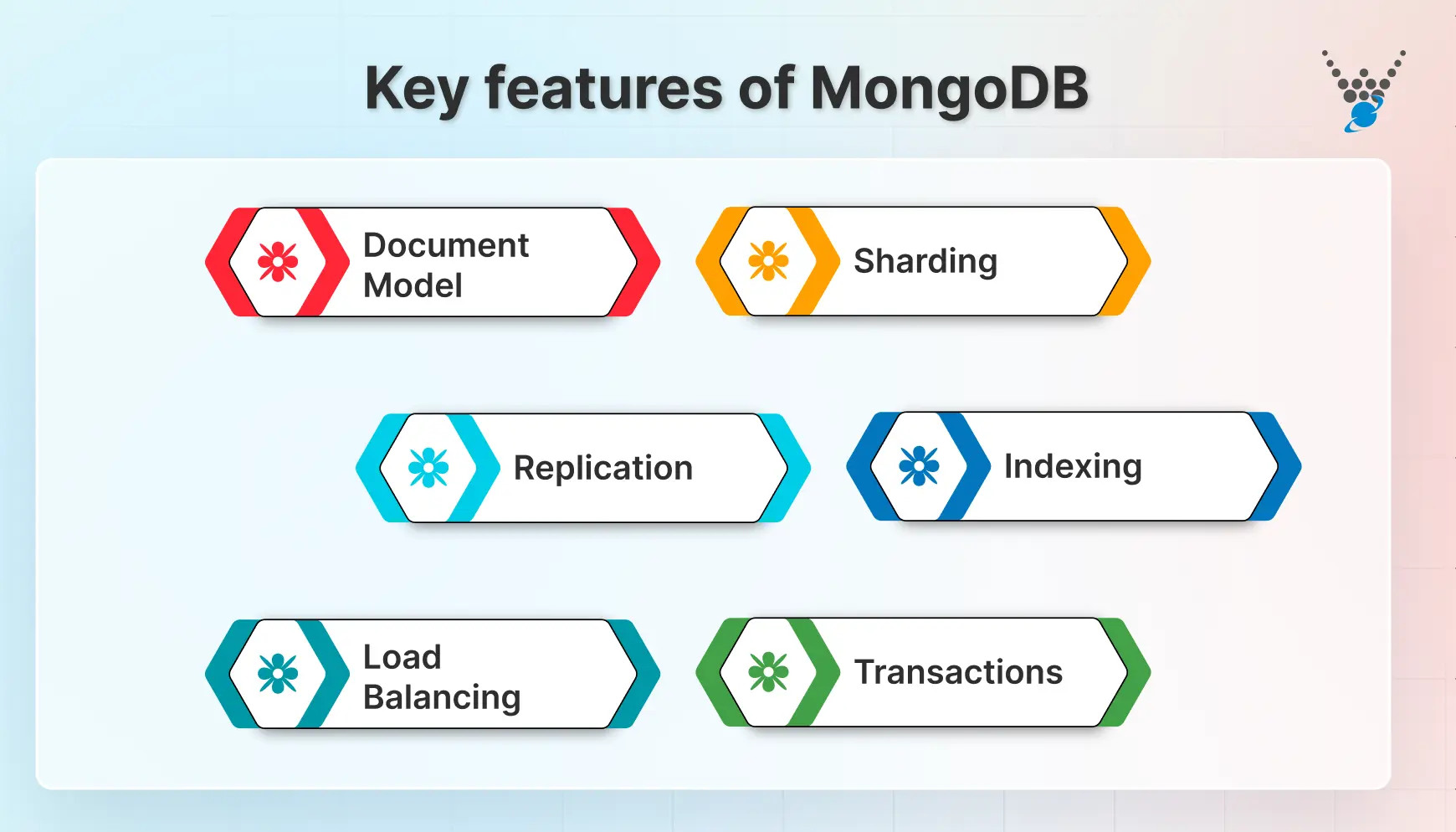
- Document Model: Data is stored in flexible BSON format, allowing storage of varied information within a single record. This flexibility is ideal for storing data that doesn’t fit neatly into rigid table structures.
- Sharding: MongoDB supports horizontal scaling through sharding, which distributes data across multiple servers. It ensures high availability and allows for the efficient management of large datasets.
- Replication: It offers replica sets, which are groups of MongoDB servers that maintain the same data set. This provides redundancy and ensures high availability, allowing for automatic failover in case of server failures.
- Indexing: MongoDB supports various types of indexes, including single-field, compound, geospatial, and text indexes. Indexing improves query performance and allows for efficient data retrieval.
- Load Balancing: It automatically balances data across shards and replicas, ensuring that workloads are evenly distributed. It helps maintain performance and reliability under high-traffic conditions.
- Transactions: MongoDB supports multi-document ACID transactions, which ensure data consistency and reliability across multiple operations. This feature is crucial for applications that require transactional integrity.
These features make the MongoDB database a good option for building robust applications, especially when combined with image optimization solutions like Laravel Cloudinary for efficient media management. It provides most of the features that experts use to build efficient backends. Now, let’s get to the process of setting up Laravel with MongoDB.
Migrating Data to MongoDB
Moving your data from a traditional relational database to MongoDB can feel tricky at first. But Laravel makes the process straightforward with its migration system. Using Laravel MongoDB migrations, you can transfer records safely and efficiently.
Start by creating a new migration file. In this file, you’ll fetch data from your existing tables and insert it into MongoDB collections. For example, if you have a books table, you can retrieve all its records and push them to a MongoDB collection with just a few lines of code.
Let’s see how it works in practice:
use App\Models\Book;
use Illuminate\Support\Facades\DB;
use Illuminate\Database\Migrations\Migration;
class TransferDataToMongoDB extends Migration
{
public function up()
{
$books = DB::table('books')->get();
foreach ($books as $book) {
Book::create((array) $book);
}
}
public function down()
{
Book::truncate();
}
}
In this example:
- up() grabs all records from the books table and inserts them into the MongoDB books collection.
- down() clears the collection, letting you roll back changes if needed.
This approach keeps your data organized and ensures a smooth transition. By combining Laravel’s migration tools with MongoDB’s flexible collections, you can migrate data confidently, even in complex applications that leverage automation through Laravel OpenAI for intelligent data processing.
Tools for Laravel Database Migration
Laravel offers simple yet powerful tools to manage database migrations. These tools help you define, modify, and maintain your database structure without writing raw SQL.
- Schema Facade: This is your main tool for managing tables. It’s database-agnostic, meaning the same commands work across MySQL, PostgreSQL, and MongoDB. You can easily create, modify, and drop tables.
- Blueprint Object: Used inside Schema commands, the Blueprint object lets you define or modify table columns and indexes. It gives you full control over the structure while keeping your code clean and readable.
These tools make migrations consistent and reliable. By using Schema and Blueprint together, you can manage your database structure like a professional, whether you’re starting a new project or migrating data to MongoDB.
Migration Structure for Laravel Database
Laravel migrations follow a clear, structured format. Understanding the main components helps you confidently manage database changes. Here’s a breakdown:
- up() method: This is where you define the changes to apply. You can create new tables, add columns, or modify indexes. Everything in up() moves your database forward.
- down() method: This method reverses the changes made in up(). If you need to roll back a migration, down() ensures your database returns to its previous state safely.
- $connection property: Use this when working with a non-default database. You can specify which database connection the migration should target, which is handy when you manage multiple databases.
- shouldRun() method: This allows conditional execution of a migration. You can control whether a migration runs based on specific criteria, giving you greater flexibility in complex setups.
Together, these components form a robust structure. They make migrations predictable, safe, and easy to manage, whether you’re working with MySQL, PostgreSQL, or MongoDB.
Managing Migrations
Laravel gives you complete control over your database changes. Managing migrations is easy, whether you’re generating new migrations, running them, or rolling them back.
- Generating: Use php artisan make:migration to create a new migration file. Laravel sets up a clean template so you can define changes in the up() and down() methods.
- Squashing: Over time, many migrations can accumulate. Squashing combines them into a single, simpler migration. This keeps your project organized and improves performance during deployment.
- Running: Apply your migrations using php artisan migrate. This executes all pending migrations, updating your database structure as defined in each file.
- Rolling Back: Mistakes happen. Use php artisan migrate:rollback to undo the last batch of migrations. This runs the down() methods and restores the database to its previous state.
- Resetting/Refreshing: If you need to start fresh, run php artisan migrate:reset to roll back all migrations. php artisan migrate:refresh combines rollback and migrate, giving you a clean, up-to-date database in a single step.
By mastering these commands, you gain full control over your database changes. It makes managing migrations safe, predictable, and efficient, especially when paired with rendering tools like Browsershot Laravel for generating dynamic web previews or PDFs.
How to Set Up Laravel with MongoDB?
Setting up Laravel with MongoDB involves several steps. It includes installing the necessary packages, configuring the database, and integrating MongoDB with Laravel. Here’s a step-by-step guide to get you started:
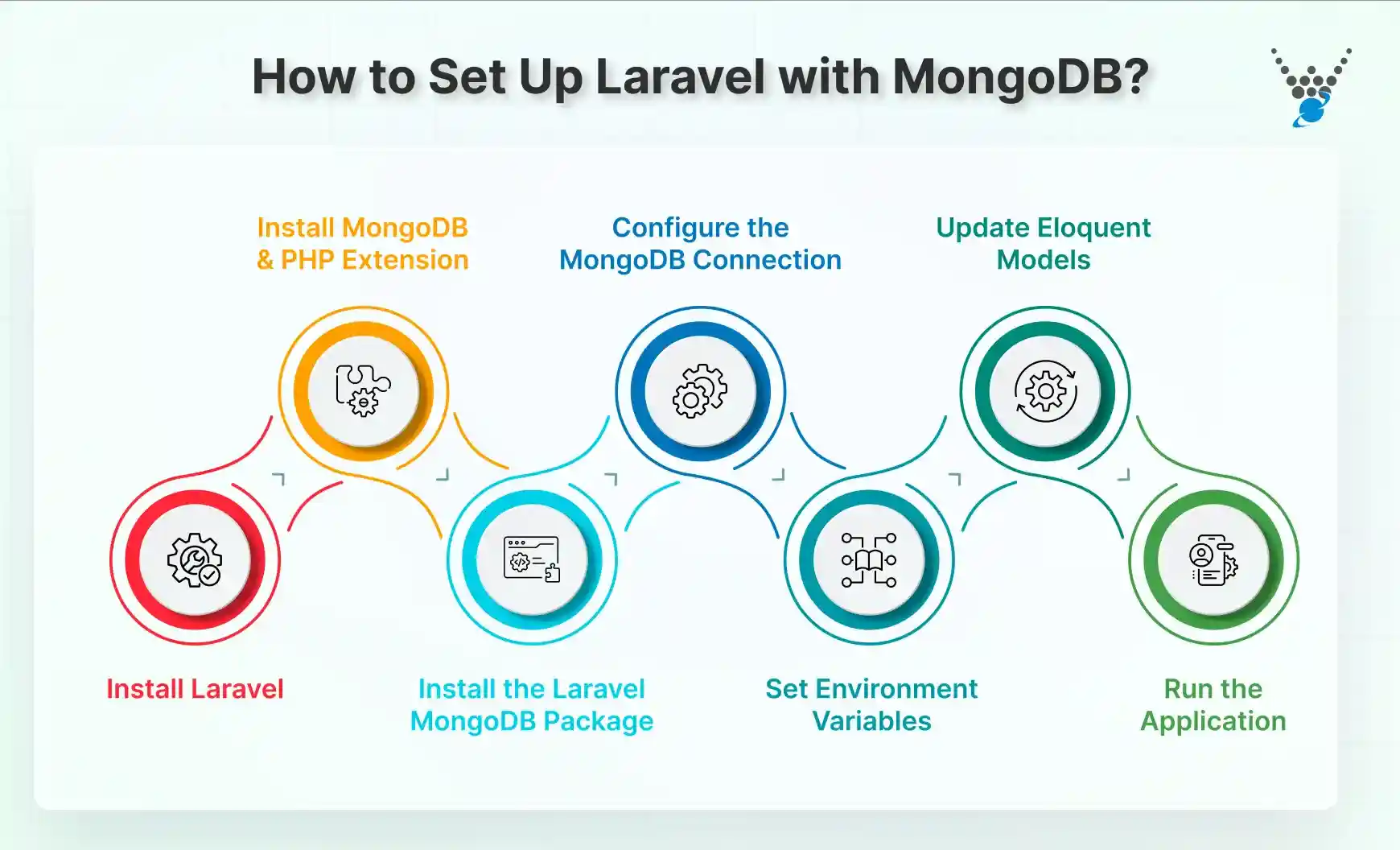
Step 1: Install Laravel
First, you need to have Laravel installed. If you don’t have it installed, you can install Laravel via Composer:
composer create-project --prefer-dist laravel/laravel laravel-mongodb
This command will create a new Laravel project named laravel-mongodb.
Step 2: Install MongoDB and PHP Extension
Ensure that MongoDB is installed on your system. If not, you can download MongoDB from the official MongoDB website and follow the installation instructions for your system.
Next, install the MongoDB PHP extension. You can install it using PECL:
sudo pecl install mongodb
Now, add the following line to your php.ini file to enable the extension:
extension=mongodb.so
Installing MongoDB and the PHP extension allows your PHP application to interact with MongoDB.
Step 3: Install the Laravel MongoDB Package
To integrate MongoDB with Laravel, you need to install the jenssegers/mongodb package. It will extend Laravel’s Eloquent ORM feature to support MongoDB:
composer require jenssegers/mongodb
The above command installs the jenssegers/mongodb package. It enables MongoDB support within Laravel’s ORM system.
Step 4: Configure the MongoDB Connection
Open the config/database.php file in your Laravel project and add a new MongoDB connection configuration. Add the following code to the connections array:
'mongodb' => [
'driver' => 'mongodb',
'host' => env('DB_HOST', '127.0.0.1'),
'port' => env('DB_PORT', 27017),
'database' => env('DB_DATABASE'),
'username' => env('DB_USERNAME'),
'password' => env('DB_PASSWORD'),
'options' => [
'database' => env('DB_AUTHENTICATION_DATABASE', 'admin') // required with Mongo 3+
]
],
Also, update the default database connection to use MongoDB by modifying the default key:
'default' => env('DB_CONNECTION', 'mongodb'),
This step configures Laravel to use MongoDB by defining the connection and setting it as the default database connection.
Step 5: Set Environment Variables
To set environment variables, open your .env file and set the database connection details for MongoDB:
DB_CONNECTION=mongodb
DB_HOST=127.0.0.1
DB_PORT=27017
DB_DATABASE=your_database
DB_USERNAME=your_username
DB_PASSWORD=your_password
DB_AUTHENTICATION_DATABASE=admin
Updating the .env file with your MongoDB ensures that Laravel can connect to your MongoDB instance.
Step 6: Update Eloquent Models
To use MongoDB with Laravel’s Eloquent ORM, your models need to extend Jenssegers\Mongodb\Eloquent\Model instead of the default Illuminate\Database\Eloquent\Model.
Here’s an example:
namespace App\Models;
use Jenssegers\Mongodb\Eloquent\Model as Eloquent;
class User extends Eloquent
{
// Model code here
}
Now, your models are configured to work with MongoDB instead of a traditional SQL database.
Step 7: Run the Application
You’re now ready to use MongoDB with Laravel. You can start your Laravel development server using the following command:
php artisan serve
By starting the server, you can run and test your Laravel website locally. So you can ensure that your MongoDB integration is functioning correctly.
By following the above steps, you can successfully set up Laravel with MongoDB. But if you need help setting up the integration, hire Laravel developers. With their knowledge of web development tech stack, they can set up and build Laravel websites efficiently.
What are the Common Issues When Using Laravel with MongoDB?
MongoDB can help establish a robust foundation for a Laravel application. But like any other sort of integration, there are some issues associated with the Laravel-MongoDB partnership.
Issue 1: Missing MongoDB Driver
You see errors related to missing MongoDB driver classes like MongoClient or MongoDB\Driver\Manager. This indicates that the MongoDB driver library is not installed or configured correctly within your Laravel project.
Solution
- Ensure you have the jenssegers/laravel-mongodb package installed using Composer:
composer require jenssegers/laravel-mongodb.
- Verify your composer.json file lists the package in the “require” section.
Issue 2: Incorrect Database Configuration
Your Laravel application throws errors when attempting to connect to the MongoDB database. It could create exceptions related to connection failures or timeouts.
Solution
- Review the config/mongodb.php file. Ensure the following details are accurate:
- host: The hostname or IP address of your MongoDB server.
- port: The port number on which your MongoDB server is listening (default: 27017).
- database: The name of the specific MongoDB database you want to connect to.
- username: The username for authenticated access to your MongoDB database.
- password: The password for authenticated access to your MongoDB database.
- Verify that your MongoDB server is running and accessible from the machine where your Laravel website is deployed. You might need to adjust firewall rules or network configurations to allow connections.
Issue 3: Class ‘MongoDB\Driver\Manager’ Not Found
You encounter an error stating “Class ‘MongoDB\Driver\Manager’ Not Found” during runtime. This signifies an issue with the MongoDB driver installation or conflicts with your PHP version.
Solution
- Try running a composer update in your terminal to ensure all dependencies, including the MongoDB driver, are up-to-date.
- In rare cases, there might be version conflicts with your PHP installation. You can attempt to explicitly install the official MongoDB driver using Composer:
composer require mongodb/mongodb
- However, it’s generally recommended to rely on the jenssegers/laravel-mongodb package for driver management within your Laravel project.
Issue 4: Database Transactions Not Working
You experience difficulties using Laravel’s built-in transaction functionality with MongoDB. Transactions, which ensure data consistency during multiple database operations, might not behave as expected with MongoDB.
Solution
- MongoDB offers its own transaction capabilities. Explore the Jenssegers\Mongodb\Eloquent\Model methods like startTransaction and commitTransaction for managing transactions within your Laravel application, and consider integrating Laravel Elasticsearch for advanced data indexing and search operations.
- Consider alternative approaches for complex transactions involving multiple databases, like queues or message buses.
Issue 5: Schema Validation Issues
Even though MongoDB is schema-less, you might encounter validation errors related to data types or required fields.
Solution
- Define validation rules within your Laravel models using Laravel’s validation features. You can specify data types and custom validation logic to ensure data adheres to your application’s requirements.
- Utilize custom validation rules or libraries specifically designed for MongoDB data validation.
By addressing these common issues with appropriate fixes, you can ensure a smooth integration of Laravel with MongoDB.
Conclusion
Laravel provides a robust framework for development, while MongoDB offers a flexible and adaptable data storage solution. By leveraging their combined power, you can create web applications that thrive on ever-changing data and user interactions.
For the best integration, you need to install the necessary packages, configure the database connection, and use Laravel’s Eloquent ORM. But make sure you’re aware of the challenges like missing drivers, incorrect configurations, and limitations with database transactions in MongoDB.
To leverage the power of Laravel with MongoDB in the best way possible, contact us now!
FAQs About How to Set Up Laravel with MongoDB
Does Laravel have built-in support for MongoDB?
No, Laravel does not have built-in support for MongoDB. However, there are packages such as jenssegers/mongodb that provide a simple way to use MongoDB in Laravel projects.
Are there any limitations to using MongoDB with Laravel?
There are no significant limitations to using MongoDB with Laravel. However, some Laravel features, such as Eloquent relationships and migrations, may not work as expected with MongoDB. It is best to consult the package documentation for any known limitations.
How do I create a MongoDB connection in Laravel?
To create a MongoDB connection in Laravel, you need to add the connection details to your .env file and then configure them in the config/database.php file. You can also create multiple connections for different MongoDB databases.
Integrate Laravel with MongoDB Like a Pro
Want to combine Laravel’s flexibility with MongoDB’s performance? Our team can help you set up, optimize, and scale your Laravel + MongoDB integration for robust, data-driven applications.





