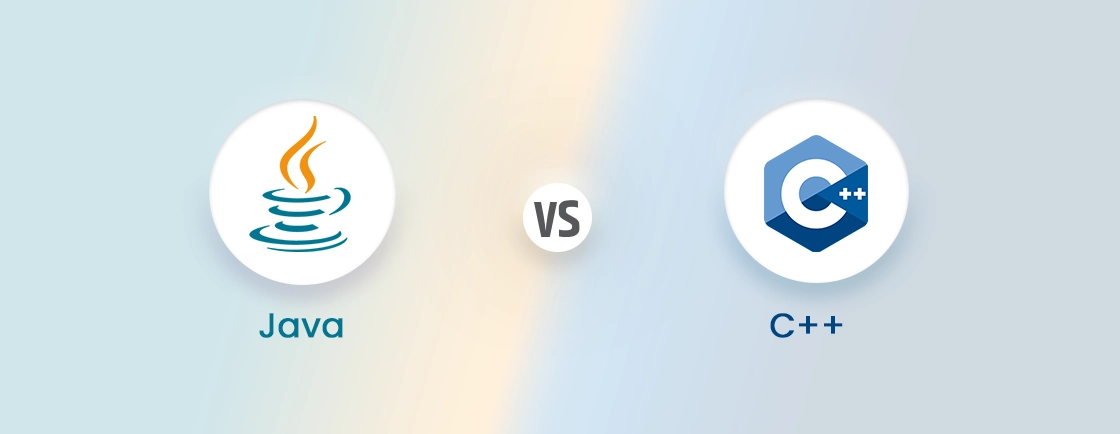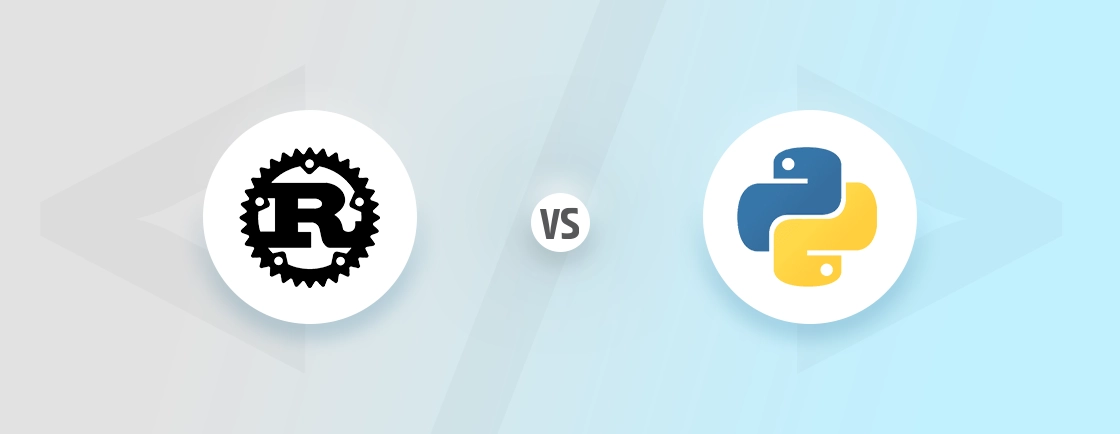Table of Contents
In the ever-evolving landscape of Content Management Systems (CMS), two giants stand out – Sitecore and WordPress. These platforms serve as the backbone for countless websites, each with its unique strengths and capabilities. In this comprehensive comparison, we dive into the intricacies of Sitecore and WordPress, highlighting their key differences in terms of ease of use, customization, SEO scalability, and major differences to consider.
Sitecore is a powerful enterprise-level CMS that has earned its stripes in managing complex websites and providing robust digital experience solutions. Renowned for its scalability and versatility, Sitecore offers a comprehensive suite of tools for content management, personalization, and marketing automation.
On the other end of the spectrum is WordPress, a household name in the CMS domain. Initially recognized as a blogging platform, WordPress has evolved as one of the most versatile CMS tools that powers a significant portion of the web. Its user-friendly interface and extensive library of plugins make it a go-to choice for individuals, small businesses, and even some large enterprises. Understanding these distinctions is crucial for businesses and developers looking to make informed decisions about the right CMS for their projects.
What is SiteCore?
Sitecore stands tall as an enterprise-level powerhouse, renowned for its robust digital experience solutions. It goes beyond basic content management, offering a comprehensive suite of tools that empower organizations to deliver personalized and engaging experiences on the web.
- Scalability and Versatility: Sitecore is designed to handle the demands of large enterprises, providing a scalable solution that grows alongside the evolving needs of a business. This ensures that as a company expands, Sitecore can seamlessly accommodate increased traffic, content, and user interactions.
- Personalization Capabilities: One of Sitecore’s standout features is its advanced personalization options, allowing businesses to tailor content to individual user preferences and behaviors. By analyzing user interactions, Sitecore empowers organizations to create highly targeted and relevant content, enhancing the overall user experience.
- Integrated Marketing Tools: Sitecore seamlessly integrates marketing tools, facilitating targeted campaigns, analytics, and automation to enhance the overall digital experience. Marketers can leverage a unified platform that combines content management with powerful marketing features, streamlining efforts and fostering a cohesive strategy.
- Multi-Channel Content Delivery: Beyond traditional web platforms, Sitecore excels in delivering multi-channel content ensuring a consistent and dynamic brand presence. Whether through websites, mobile apps, or other digital touchpoints, Sitecore enables organizations to maintain a cohesive brand identity and engage audiences across diverse platforms.
- Robust Analytics and Insights: Sitecore’s analytics capabilities provide deep insights into user behavior, enabling data-driven decision-making and continual optimization of the digital experience. Organizations can harness detailed analytics to understand user preferences, measure campaign effectiveness, and refine strategies for ongoing improvement.
In conclusion, Its ability to adapt to the evolving needs of businesses ensures a future-proof solution for creating dynamic and engaging digital experiences. As organizations navigate the complex landscape of content management, Sitecore stands as a reliable ally, empowering them to not only manage content effectively but also deliver exceptional and personalized interactions across diverse digital channels.
What is WordPress?
WordPress reigns supreme as a versatile and user-friendly platform that has exceeded its origins as a blogging tool. Powering a significant portion of the internet, WordPress has evolved into a go-to solution for individuals, businesses, and enterprises seeking a robust and customizable web presence.
- User-Friendly Interface: WordPress’s intuitive and user-friendly interface is a cornerstone of its popularity, allowing even non-technical users to create and manage content effortlessly. This accessibility has contributed to its widespread adoption across various industries and user demographics.
- Extensive Plugin Ecosystem: A defining feature of this CMS are the extensive variety of WordPress plugins, offering a vast array of functionalities. From SEO optimization to WooCommerce setup, users can enhance their websites with plugins, tailoring their digital presence to specific needs without extensive coding.
- Flexible Customization Options: WordPress provides a high level of customization, enabling users to create unique and visually appealing websites. Themes and templates, combined with customizable layouts with an additional opportunity to create a child theme all from scratch, empower users to achieve a personalized look and feel for their sites without the need for advanced coding skills.
- Community Support and Updates: With a large and active community, WordPress benefits from constant updates, security patches, and an abundance of forums. This WordPress support source ensures that users have access to the latest features, security measures, and assistance in overcoming any challenges they may encounter.
- Scalability for Diverse Needs: WordPress caters to a wide range of users, from bloggers and small businesses to large enterprises. Its scalability allows websites to grow seamlessly, making it an adaptable solution that can evolve with the changing requirements of any digital project.
WordPress’s popularity stems from its user-friendly nature, extensive plugin ecosystem, strong community support, and scalability, making it an ideal choice for those seeking a versatile and accessible CMS. Its continuous evolution ensures that WordPress remains a dynamic platform, capable of meeting the diverse needs of users across the digital landscape.
Sitecore vs WordPress Key Differences
When navigating the vast landscape of CMS tools, the choice between Sitecore and WordPress becomes a pivotal decision for businesses and developers. These two platforms, although serving the same fundamental purpose, differ significantly in their approach, capabilities, and target audiences. In this exploration of Sitecore vs WordPress, we unravel the key distinctions that set these CMS giants apart and analyze the factors that can influence the selection process for creating a robust digital presence.
1 Ease of Use
The user-friendliness of a Content Management System (CMS) plays an important role in its adoption and effectiveness. In the showdown between Sitecore vs WordPress, the ease of use becomes a crucial factor influencing the choice between these two platforms. Both Sitecore and WordPress target diverse user bases, and understanding their respective approaches to user experience is essential to hop on the final verdict.
1.1 Ease of Use Sitecore CMS Offers
Navigating the complexities of an enterprise-level Content Management System (CMS) demands a close examination of Sitecore’s approach to user experience. While renowned for its robust capabilities, Sitecore’s ease of use is a distinctive aspect that requires careful consideration.
- Steep Learning Curve: Sitecore’s feature-rich environment can present a steeper learning curve for new users. The platform’s depth of functionalities demands dedicated training and familiarity, making it more suitable for users with a technical background.
- Advanced Tools for Proficiency: Tailored for complex digital experiences, Sitecore offers advanced tools that require a certain level of proficiency. This focus on empowering experienced users may lead to initial challenges for beginners, necessitating a commitment to training and skill development.
- Structured Content Management: Sitecore excels in structured content management, providing a robust framework for organizing and delivering content. However, the hierarchical structure may pose initial challenges for users accustomed to more straightforward and less complex systems.
- Scalability and Enterprise Focus: The platform’s complexity aligns with the needs of large enterprises. While the extensive features offer scalability and advanced personalization, Sitecore might be considered overcomplicated for smaller projects that do not require such depth.
- Customization with Expertise: Sitecore’s flexibility for customization demands a level of expertise. Customizing the platform to suit specific needs involves intricate processes, making it advantageous for enterprises with experienced development teams but potentially challenging for those without such resources.
Sitecore’s ease of use is nuanced, featuring a learning curve that caters to proficient users and enterprises. While it may be more challenging for beginners, the platform’s depth and scalability make it a powerful tool when harnessed by adept hands.
1.2 Ease of Use WordPress CMS Offers
WordPress has emerged as a denotation of user-friendly design and accessibility. Its intuitive interface and widespread popularity have positioned it as a go-to choice for users of varying technical expertise, but a closer look at its ease of use reveals the nuances that contribute to its widespread adoption.
- Intuitive User Interface: WordPress boasts an intuitive and straightforward user interface, making it accessible to beginners and users with minimal technical knowledge. The dashboard is designed with simplicity in mind, allowing users to navigate effortlessly through various functionalities.
- Quick Learning Curve: The platform’s ease of use is highlighted by its quick learning curve. New users can grasp the basics swiftly, enabling them to start creating and managing content without the need for extensive training. This simplicity contributes to WordPress’s popularity among diverse user groups.
- Extensive Plugin Integration: The availability of a vast array of plugins further enhances WordPress’s user-friendliness. Users can easily extend the functionality of their websites without delving into complex coding. The integration of plugins provides solutions for various needs.
- Flexible Content Management: WordPress offers a flexible content management system, allowing users to create and organize content effortlessly. The platform’s block editor simplifies the process of content creation, enabling users to structure and format their content with ease, even without advanced technical skills.
- Community Support and Documentation: WordPress benefits from a large and active community, ensuring ample support and documentation. Users can find resources, forums, and tutorials to troubleshoot issues or explore advanced features. This support network contributes to WordPress’s reputation for being user-friendly and well-supported.
In conclusion, WordPress’s ease of use stems from its intuitive interface, quick learning curve, extensive plugin integration, flexible content management, and robust community support. These factors collectively contribute to WordPress’s status as a user-friendly and accessible CMS for a diverse range of users.
2. Customization
The ability to tailor a website to specific needs is a critical aspect. The customization capabilities of a CMS play a pivotal role in shaping the digital experience. In the Sitecore vs WordPress comparison, the level of customization each platform offers becomes a decisive factor for businesses and developers seeking to craft unique and impactful online presences.
2.1 Customization Level to Expect from Sitecore
When diving into customization within the Sitecore CMS, it’s essential to recognize the platform’s depth and versatility. Sitecore, as an enterprise-level solution, offers a high degree of customization, enabling businesses to create tailored digital experiences that align with their specific requirements.
- Advanced Personalization Capabilities: Sitecore sets itself apart with advanced personalization features, allowing businesses to craft personalized experiences based on user behavior, preferences, and demographics. This level of customization ensures that content delivery is finely tuned to individual user needs, fostering engagement and satisfaction.
- Flexible Content Structuring: Sitecore provides a flexible content structuring framework, enabling organizations to tailor content hierarchies, taxonomies, and relationships. This level of customization is particularly beneficial for enterprises with intricate content needs, allowing them to create a tailored structure that aligns with their specific business processes and objectives.
- Integration with External Systems: Sitecore’s customization capabilities extend to seamless integration with external systems and databases. This flexibility allows businesses to customize the platform to work cohesively with existing technologies, ensuring a unified digital ecosystem that aligns with their unique workflows and infrastructure.
- Dynamic Page Composition: Sitecore enables dynamic page composition, allowing users to customize and assemble content blocks dynamically. This level of flexibility empowers content editors to create engaging and personalized pages, tailoring the layout and structure without extensive reliance on development resources.
- Custom Workflow and Approval Processes: Sitecore allows businesses to create custom workflow and approval processes. This level of customization ensures that content creation and publication align with the unique requirements and governance structures of enterprises, providing a tailored solution for content management.
Sitecore’s customization level is characterized by advanced personalization features, extensive module integration, and seamless integration with external systems. This makes it a potent tool for enterprises seeking a highly tailored and versatile CMS solution.
2.2 Customization Level to Expect from WordPress
WordPress stands out for its exceptional customization capabilities, making it a preferred choice for users ranging from individuals to enterprises. WordPress’s flexibility extends beyond its user-friendly interface, providing a diverse toolkit for tailoring websites to meet specific needs.
- Extensive Theme Customization: WordPress offers an extensive library of themes that can be easily customized to suit diverse design preferences. Users can also personalize the appearance of their websites by requesting custom theme design services without making a dive-in pool of complex coding.
- User-Friendly Content Creation: WordPress’s Gutenberg block editor simplifies content creation, enabling users to customize layouts and structures intuitively. Users can easily add, arrange, and format content elements without extensive technical knowledge, providing a user-friendly experience for individuals and businesses alike.
- Customizable Widgets and Menus: WordPress provides users with customizable widgets and navigation menus, allowing for the creation of dynamic and personalized sidebars, footers, and menus. This level of customization enhances user engagement by tailoring the website’s layout to meet specific content presentation requirements.
- Developer-Friendly Coding Environment: For users with coding expertise, WordPress offers a developer-friendly environment. This allows developers to delve into the code, creating themes and functionalities to achieve highly customized solutions for clients with unique requirements.
- Custom Post Types and Taxonomies: WordPress’s customization capabilities extend to creating custom post types and WordPress taxonomies, offering a structured way to organize content. This flexibility is crucial for users with unique content types, allowing them to tailor the CMS to their specific content management needs.
WordPress’s customization level is characterized by extensive theme customization, a versatile plugin ecosystem, user-friendly content creation, page templates, and custom post types. This versatility positions WordPress as a highly customizable and adaptable CMS for a diverse range of users.
3. Flexibility
Before choosing one you must know how seamlessly a platform adapts to varying requirements and content structures. In the Sitecore vs WordPress comparison, the level of flexibility each CMS offers becomes a crucial factor for businesses and developers seeking a solution that aligns with their specific needs.
3.1 Sitecore Flexibility for Content Management
Sitecore stands out for its robust and adaptable approach to content management. The platform’s flexibility is a cornerstone for enterprises looking to tailor their digital experiences to specific needs and evolving demands.
- Flexible Content Modeling: Sitecore provides a high degree of flexibility in content modeling, allowing users to define custom content types, fields, and relationships. This flexibility enables organizations to adapt the CMS to their unique content structures, accommodating diverse data requirements seamlessly.
- Dynamic Page Composition: Sitecore empowers content editors with dynamic page composition capabilities. Users can customize and assemble content blocks dynamically, fostering creativity in content presentation without heavy reliance on development resources. This flexibility enhances the agility of content creation and delivery.
- Adaptive Personalization: Sitecore’s flexibility shines in adaptive personalization, allowing organizations to dynamically adjust content based on user behavior, preferences, and interactions. This personalized approach enhances user engagement and ensures relevant experiences across diverse segments.
- Modular Architecture for Scalability: The modular architecture of Sitecore enhances flexibility by supporting scalability. Organizations can seamlessly scale their digital experiences, incorporating new features, modules, and functionalities as their needs evolve without major disruptions.
- Integration with External Systems: Sitecore’s flexibility extends to integration with external systems and databases. This interoperability ensures a unified digital ecosystem, allowing organizations to leverage existing technologies and systems while customizing Sitecore to fit seamlessly into their overall infrastructure.
Sitecore’s flexibility for content management is characterized by structured content management, adaptive personalization, modular architecture, and seamless integration with external systems. This makes Sitecore a complete set of good-to-go CMS for enterprises seeking a flexible and adaptive solution for their digital experiences.
3.2 WordPress Flexibility for Content Management
WordPress shines as a flexible and adaptable platform that caters to the diverse content management needs of users across the globe. Renowned for its simplicity and extensibility, WordPress’s flexibility is a key factor behind its widespread adoption.
- Versatile Content Creation: WordPress offers versatile content creation capabilities, allowing users to easily create and publish a variety of content types, including media library, custom post types, pages, and posts. This versatility caters to a broad spectrum of content needs, making WordPress suitable for diverse websites.
- Customizable Taxonomies and Post Types: WordPress’s flexibility extends to customizable taxonomies and post types. Users can create and modify taxonomies, such as categories and tags, and define custom post types, tailoring the CMS to suit specific content structures and organization requirements.
- Dynamic Theme Customization: The extensive library of both free and paid WordPress themes facilitates dynamic customization. Users can personalize the appearance of their websites through the theme customizer, making changes to colors, fonts, layouts, and other design elements without the need for advanced coding skills.
- Block Editor for Intuitive Layouts: The block editor Gutenberg and other page builders in WordPress provide an intuitive way to structure content layouts. Users can easily add, arrange, and format content elements using blocks, fostering a user-friendly experience for individuals seeking customizable and visually appealing content.
- Modular Plugin System: WordPress’s modular plugin system enhances flexibility by offering a vast ecosystem of plugins. Users can extend the functionality of their websites with plugins for e-commerce, social media integration, and more. This modular approach ensures adaptability to various requirements without complex coding.
WordPress’s flexibility for content management is marked by versatile content creation, a block editor for intuitive layouts, and a modular plugin system. This flexibility makes WordPress a go-to choice for users seeking a customizable and adaptable CMS solution for their digital content.
4. Marketing Tools
The integration of robust marketing tools is a key factor for businesses aiming to create and manage compelling digital experiences. Both Sitecore and WordPress offer a suite of marketing tools, each with its unique strengths and capabilities. This exploration dives into the marketing toolsets of Sitecore and WordPress, analyzing how these platforms empower users to optimize their online presence, engage audiences effectively, and drive strategic marketing initiatives.
4.1 Possibilities of Marketing Tools Integration With Sitecore
Sitecore stands out for its seamless integration capabilities with a diverse array of marketing tools. This integration empowers businesses to create cohesive and data-driven marketing strategies, leveraging Sitecore’s robust features in harmony with third-party tools.
- Marketing Automation Platforms: Sitecore’s integration capabilities extend to marketing automation platforms, enabling businesses to streamline and automate marketing processes. This integration enhances efficiency, allowing marketers to nurture leads, execute targeted campaigns, and measure performance seamlessly within the Sitecore environment.
- Customer Relationship Management (CRM): Sitecore integrates with CRM systems, providing a unified view of customer data. This integration ensures that marketing efforts are aligned with customer insights, enabling personalized interactions, efficient lead management, and a holistic understanding of the customer journey.
- Email Marketing Integration: Sitecore flawlessly streamlines the complete email marketing procedure, facilitating the alignment of targeted email campaigns. Marketers can leverage Sitecore’s data-driven insights to craft personalized and impactful email content, enhancing engagement and conversion rates.
- Social Media Integration: Sitecore allows for smooth integration with social media platforms, aiding marketers to manage and analyze social media campaigns directly within the CMS. This integration facilitates the creation of cohesive digital experiences across multiple channels, amplifying brand visibility and engagement.
- A/B Testing and Optimization Tools: Sitecore supports integration with A/B testing and optimization tools, enabling marketers to experiment with different content variations and measure their impact. This data-driven approach facilitates continuous improvement, allowing marketers to optimize campaigns for maximum effectiveness.
In conclusion, Sitecore’s integration possibilities with marketing tools encompass advanced analytics, personalization engines, marketing automation, CRM systems, email marketing, and social media. This seamless integration empowers marketers to create targeted, data-driven campaigns within the Sitecore ecosystem, enhancing the overall effectiveness of digital marketing strategies.
4.2 Possibilities of Marketing Tools Integration With WordPress
WordPress provides a versatile platform with extensive integration possibilities for a wide array of marketing tools. This adaptability authorizes businesses and marketers to enhance their online presence, engage audiences effectively, and execute strategic marketing initiatives seamlessly within the WordPress ecosystem.
- Lead Generation and Forms: WordPress seamlessly integrates with lead generation tools and form builders, allowing marketers to create engaging forms for capturing user data. This integration streamlines the lead generation process, enabling businesses to build valuable customer relationships.
- Affiliate Marketing Platforms: For businesses employing affiliate marketing strategies, WordPress supports integration with affiliate marketing platforms. This facilitates the management of affiliate programs, tracking referrals, and optimizing commission structures within the WordPress environment.
- CRM Systems Integration: WordPress integrates with Customer Relationship Management (CRM) systems, enabling businesses to consolidate customer data and streamline marketing efforts. This integration ensures a unified approach to customer interactions, enhancing personalization and engagement strategies.
- Live Chat and Customer Support Tools: WordPress supports integration with live chat and customer support tools, enhancing the website’s communication capabilities. This integration allows businesses to provide real-time assistance to website visitors, improving user experience and fostering customer satisfaction.
- Event Management Platforms: For businesses organizing events, WordPress integrates with event management platforms. This integration facilitates the seamless promotion and management of events, allowing marketers to leverage the platform for event registrations, ticketing, and promotional activities.
WordPress’s integration possibilities extend to lead generation, affiliate marketing, and event management. This diverse range of integrations empowers marketers to implement comprehensive strategies, enhance user interactions, and optimize various aspects of digital marketing within the WordPress ecosystem.
5. SEO Scalability
Search Engine Optimization (SEO) is pivotal in determining a website’s visibility and success. When comparing Content Management Systems (CMS), the scalability of SEO features becomes a critical aspect. This scalability exploration of both Sitecore and WordPress examines how each platform adapts to the evolving needs of SEO strategies, ensuring websites can grow and adapt in the competitive online environment.
5.1 Sitecore Website SEO Scalability
Sitecore stands as a robust and scalable solution for Search Engine Optimization (SEO). Recognizing the critical role SEO plays in online visibility, Sitecore is engineered to meet the evolving demands of SEO strategies, providing enterprises with a platform that ensures scalability and adaptability.
- Structured Data Support: Sitecore’s SEO scalability is enriched by its support for structured data. This feature enhances the visibility of content in search engine results by providing search engines with context about the content, resulting in more informative and appealing snippets.
- URL Rewriting and Customization: Sitecore empowers users with URL rewriting and customization capabilities, a key element in SEO scalability. This feature allows for the creation of search engine-friendly URLs, aiding in the optimization of individual pages and contributing to a more favorable search engine ranking.
- Multilingual SEO Capabilities: Sitecore caters to global enterprises by providing multilingual SEO capabilities. This scalability feature ensures that websites targeting diverse linguistic audiences can implement SEO strategies effectively, optimizing content for search engines in multiple languages.
- Responsive Design for Mobile SEO: Sitecore’s commitment to SEO scalability extends to responsive design, ensuring websites are optimized for mobile devices. This responsiveness contributes to improved mobile SEO, a crucial aspect considering the increasing reliance on mobile devices for online searches.
- Intelligent Content Tagging and Recommendations: Sitecore leverages intelligent content tagging and recommendations to enhance SEO scalability. This feature utilizes machine learning to analyze content, identify relevant keywords, and make suggestions, streamlining the process of optimizing content for search engines.
Sitecore’s SEO scalability is denoted by structured data support, URL rewriting, and intelligent content recommendations. These features collectively position Sitecore as a scalable and SEO-friendly CMS, empowering enterprises to optimize their digital presence for search engines effectively.
5.2 WordPress Website SEO Scalability
WordPress reflects itself as a powerhouse for SEO scalability, catering to the diverse needs of individuals and businesses seeking to enhance their online visibility. WordPress’s commitment to SEO features ensures that websites can scale and adapt their SEO strategies effectively as they grow and evolve.
- Customizable Permalinks and URL Structures: WordPress provides SEO scalability through customizable permalinks and URL structures. Users can create search engine-friendly URLs, incorporating keywords and improving overall WordPress search performance of individual pages, thereby contributing to scalable and targeted optimization efforts.
- XML Sitemaps and Indexing Control: Creating an XML sitemap on your WordPress web is a crucial feature for SEO scalability. This functionality aids search engines in efficiently crawling and indexing website content, ensuring that new pages and updates are promptly communicated to search engines as the website scales.
- Content Taxonomies for Organization: WordPress’s scalability is further evident in its support for content taxonomies. The ability to organize content using categories and tags enhances scalability by providing a structured approach to content organization, aiding in the optimization of large volumes of content for search engines.
- Multilingual SEO Support: WordPress accommodates scalable multilingual SEO strategies through plugins like WPML and Polylang. This feature allows websites to expand their reach to global audiences, scaling their SEO efforts across multiple languages and regions effectively.
- Integrated Social Media SEO Features: WordPress seamlessly integrates social media SEO features, contributing to scalable social visibility. Users can easily share content on social platforms, and plugins enhance social metadata, ensuring that content is optimized for social media reach as websites scale their online presence.
WordPress’s SEO scalability is underscored by its extensive customizable permalinks, XML sitemaps, and integrated social media SEO features. These attributes position WordPress as a flexible and scalable CMS, particularly beneficial for users prioritizing effective SEO strategies.
6. Security
Ensuring the security of a Content Management System (CMS) is paramount in safeguarding digital assets and maintaining the integrity of online platforms. In the comparison between Sitecore and WordPress, evaluating their respective security features becomes crucial for businesses and developers. We’ll analyze how Sitecore and WordPress address and mitigate potential cyber threats and vulnerabilities to create a secure online environment.
6.1 Level of Security Sitecore Assures
Sitecore is recognized for its commitment to robust security measures, assuring users a high level of protection against potential cyber threats and vulnerabilities. The platform’s security features are designed to safeguard digital assets and sensitive data, providing a secure foundation for enterprises seeking a reliable Content Management System (CMS).
- Role-Based Access Control (RBAC): Sitecore employs a sophisticated Role-Based Access Control system, allowing administrators to define specific roles for users. This granular control enhances security by ensuring that individuals have access only to the functionalities and content necessary for their roles, reducing the risk of unauthorized access.
- Encrypted Data Transmission: Sitecore ensures secure data transmission by employing encryption protocols. This encryption safeguards data as it travels between the user’s browser and the server, protecting sensitive information from potential eavesdropping or unauthorized interception during transit.
- Robust Authentication Mechanisms: Sitecore implements robust authentication mechanisms, including multi-factor authentication options. This adds an additional layer of security by requiring users to verify their identity through multiple steps, reducing the likelihood of unauthorized access even in the event of compromised credentials.
- Security Scanning and Monitoring: Sitecore incorporates security scanning and monitoring tools to detect and mitigate potential threats. Continuous monitoring allows for real-time identification of suspicious activities, enabling swift response and proactive measures to prevent security breaches.
- Audit Trails for Activity Monitoring: Sitecore maintains comprehensive audit trails that log user activities within the CMS. This feature enhances security by providing administrators with visibility into user interactions, helping identify and investigate any anomalous behavior or potential security incidents.
Sitecore’s assurance of security is evident through features such as Role-Based Access Control, regular updates, security scanning, audit trails, and adherence to security best practices. This comprehensive security framework positions Sitecore as a trustworthy CMS for enterprises prioritizing the protection of their digital assets and sensitive data.
6.2 Level of Security WordPress Assures
Security is a paramount concern for WordPress, and the platform is dedicated to providing a robust defense against potential cyber threats and vulnerabilities. WordPress security ensures a high level of measures, aiming to safeguard digital assets and user data effectively.
- Core Software Security Updates: WordPress places a strong emphasis on core software security, providing regular updates to address vulnerabilities and strengthen the overall security framework. This commitment ensures that users benefit from an evolving and secure platform, minimizing the risk of exploitation.
- User Authentication and Password Policies: WordPress prioritizes user authentication with robust password policies and options for two-factor authentication. These measures bolster account security, reducing the risk of unauthorized access even in the event of compromised passwords.
- Secure File Permissions and Configuration: WordPress enforces secure file permissions and configuration settings to prevent unauthorized access and manipulation of files. This security measure ensures that only authorized users have the necessary permissions, reducing the risk of potential exploits.
- Built-in Firewall and Malware Scanning: WordPress incorporates a basic firewall and malware scanning capabilities into its core functionality. While additional security plugins are available, the platform’s built-in features contribute to identifying and mitigating potential security threats.
- Encrypted Data Transmission: WordPress prioritizes secure data transmission by supporting HTTPS through SSL certificates. This encryption ensures that data exchanged between users and the server remains confidential and protected against potential interception.
WordPress prioritizes security through regular core software updates, robust user authentication, and encrypted data transmission. These features collectively establish WordPress as a secure platform, committed to providing a safe online environment for users and businesses. Consideration of WordPress maintenance packages further ensures ongoing protection against evolving online threats.
7. Licensing
Understanding the licensing procedures of Content Management Systems (CMS) is vital for businesses and developers to ensure legal compliance and make strategic choices. In the comparison between Sitecore vs WordPress, examining their respective licensing structures becomes necessary as these approach licensing to meet the diverse needs of users in managing and deploying their digital assets.
7.1 Licensing Procedure of Sitecore
Sitecore employs a flexible licensing model designed to cater to the diverse needs of enterprises, ensuring that users can access and utilize the platform’s advanced features in a manner that aligns with their specific requirements.
- Usage-Based Licensing: Sitecore often adopts a usage-based licensing approach, where costs are associated with the scale and volume of content, user interactions, or other metrics specific to the organization’s digital needs. This allows for scalability, with licensing fees adjusting based on the organization’s growth.
- Enterprise and Perpetual Licensing: Sitecore offers enterprise-level licensing options, catering to large organizations with complex digital requirements. Additionally, the platform may provide perpetual licensing, allowing businesses to make a one-time purchase and have ongoing access to the CMS without recurring subscription fees.
- Tiered Licensing Models: Sitecore may implement tiered licensing models based on feature sets and functionalities. This allows organizations to choose a licensing tier that aligns with their specific needs, providing flexibility and cost-effectiveness based on the desired level of access and capabilities.
- Cloud-Based Subscription Models: Sitecore offers cloud-based subscription models, allowing organizations to leverage the platform’s capabilities without the need for extensive on-premises infrastructure. This subscription-based approach provides flexibility in scaling resources as needed and often includes ongoing support and updates.
- Additional Modules and Add-Ons: Sitecore may offer additional modules and add-ons with separate licensing structures. Organizations can opt for these modules to enhance specific functionalities, tailoring their Sitecore environment to meet unique digital experience requirements.
Sitecore’s licensing procedure encompasses usage-based, enterprise, perpetual licensing, tiered models, and a consultative approach. This flexibility allows organizations to choose a licensing structure that best suits their digital goals and requirements.
7.2 Licensing Procedure of WordPress
Exploring the licensing procedure of WordPress is crucial for individuals and businesses navigating the landscape of Content Management Systems (CMS). WordPress adopts an open-source licensing model, providing users with the freedom to use, modify, and distribute the software.
- GNU General Public License (GPL): WordPress is released under the GNU General Public License (GPL), a widely recognized open-source license. This license grants users the freedom to run, study, modify, and distribute the software, promoting a collaborative and accessible ethos.
- No Cost for Software Usage: WordPress follows a cost-free model for the software itself, as it is open-source. Users can download, install, and use WordPress without incurring licensing fees. This affordability has contributed to the widespread adoption of WordPress as a popular CMS.
- Community-Driven Development: WordPress’s licensing procedure encourages community-driven development, where contributors worldwide collaborate to enhance and extend the platform. This inclusive approach ensures a diverse range of perspectives and skills contribute to WordPress’s evolution.
- Compatibility with Commercial and Non-Commercial Projects: The GPL license of WordPress allows users to deploy the CMS for both commercial and non-commercial projects. This flexibility has made WordPress a versatile choice for businesses, bloggers, developers, and various entities seeking a robust and customizable platform.
- No Vendor Lock-In: WordPress’s licensing structure mitigates vendor lock-in concerns. Users have the freedom to migrate their websites to different hosting providers or modify the code as needed, fostering a sense of ownership and control over their digital presence.
In summary, WordPress’s licensing procedure, guided by the GPL, underscores a commitment to user freedom, and usage without cost. This open-source philosophy combined with community-driven development, has been instrumental in WordPress’s global prevalence and its adaptability for diverse projects. For users seeking professional guidance and tailored solutions, reaching out to a trusted WordPress development company can provide expertise and assistance in maximizing the potential of this versatile CMS for their specific needs.
In Sitecore vs WordPress Which is Best for Your Business?
Choosing between Sitecore vs WordPress for your business requires a thoughtful analysis of their features and capabilities. Each platform caters to distinct needs, and the decision depends on factors such as scalability, customization, and marketing requirements. This evaluation explores key considerations to help you determine which CMS aligns best with your business goals.
- Consider Business Goals: Define your business goals and objectives clearly. Sitecore is geared towards enterprises with complex digital needs, while WordPress is versatile and caters to a broad range of businesses. Align the CMS choice with your specific business objectives to ensure optimal support for your strategic goals.
- Evaluate Content Management Needs: Assess the nature of your content and the intricacy of your content management requirements. Sitecore is well-suited for enterprises with complex content structures and personalized content needs. WordPress, with its intuitive interface, is more user-friendly and accommodates a wide range of content types.
- Assess Budget and Resources: Evaluate your budget constraints and available resources. WordPress, being open-source, typically incurs lower costs for the core software. Sitecore, on the other hand, may involve licensing fees and is often associated with larger-scale implementations. Consider the financial implications and resource availability for both options.
- Analyze Target Audience and User Experience: Understand your target audience and their expectations. WordPress is known for its user-friendly interface, making it accessible to a broad audience. Sitecore, with its advanced features, caters to enterprises requiring a high degree of personalization and sophisticated user experiences. Tailor your choice to match your audience’s needs.
- Consider Future Growth and Scalability: Anticipate the future growth of your business and evaluate the scalability of the chosen CMS. Sitecore is designed for enterprise-level scalability, making it suitable for large organizations with expanding digital requirements. WordPress is scalable as well but may require optimization strategies for extensive growth.
In conclusion, a comprehensive assessment of business goals, content management needs, and scalability considerations will guide you toward selecting the most suitable CMS for your specific requirements. These factors collectively ensure that the chosen CMS aligns seamlessly with your organizational objectives and sets the foundation for successful digital endeavors.
Conclusion
The choice between Sitecore vs WordPress depends on your unique business needs and objectives. If your business prioritizes ease of use, cost-effectiveness, and a vast ecosystem of plugins with a strong community support system, WordPress emerges as an excellent choice.
On the other hand, Sitecore excels in serving the requirements of enterprises seeking customization, and in-built features for digital experiences. Furthermore, the decision is not solely about features but also about the alignment with your budget, target audience, and future scalability needs.
Looking for a quick consultation? Then hire expert WordPress developers with us today!
FAQs About Sitecore vs WordPress
Why choose WordPress over Sitecore?
The ease of use, affordability, and community support are the three core factors to choose WordPress over Sitecore.
Can Sitecore and WordPress be integrated?
Yes, Sitecore and WordPress can be integrated. Integration scenarios might include sharing data between the two platforms, such as user information or content.
Is Sitecore more expensive than WordPress?
Yes, Sitecore is typically more expensive than WordPress. Sitecore often involves licensing fees. The costs may vary based on factors like usage, features, and support.
Compare the best tech side by side.
Our in-depth comparisons help you see features, pros & cons, and choose the right tools confidently.