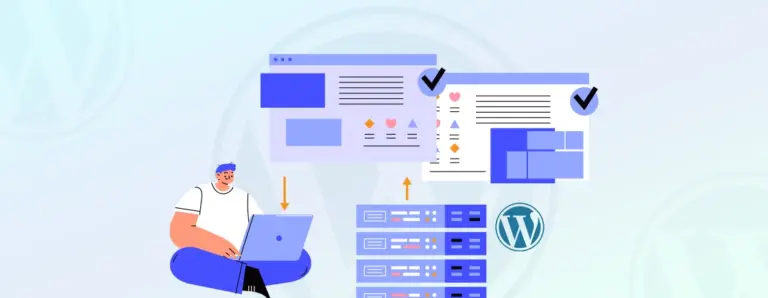WordPress 7.0: Release Timeline and Expected Changes
WordPress 7.0 is coming, and it can be a game-changer for development teams. The latest version will introduce real-time collaboration features, AI integration, and updates to the admin dashboard. Read our blog to know more about what has been changed and how you can keep your site up-to-date.
 February 10, 2026
February 10, 2026