Quick Summary
Laravel Volt is a package that simplifies writing Livewire components by allowing you to combine PHP logic and Blade templates into a single file. This reduces boilerplate code, improves readability, and streamlines development. Volt supports state management, expressive functions, and easy integration with Laravel’s ecosystem, making Livewire development cleaner and more efficient.
Table of Contents
Using Laravel Livewire can help create dynamic interfaces of your web apps more efficiently. But still, the boilerplate code for Livewire components can feel a bit too much. Well, the solution is Laravel Volt. It can help you craft cleaner, more concise Livewire components easily.
With Volt, you can define component logic and use Laravel Blade templates within a single file. That eliminates the need for separate class files, reducing code duplication.
In this blog, we’ll explore Livewire and Volt. Plus, I’ll tell you how the experts use Volt to simplify the component creation process.
What is Laravel Volt?
Laravel Volt is a package that enhances the Laravel Livewire framework. Livewire is known for creating dynamic interfaces, but it traditionally requires separate files for the component’s logic and Blade template.
Volt simplifies this process by allowing you to write both the logic and Blade template within a single file. It offers a functional API that compiles your code into a standard Livewire class component behind the scenes. This approach keeps your component code organized and reduces boilerplate. That makes Livewire development more efficient.
Advantages of Laravel Volt
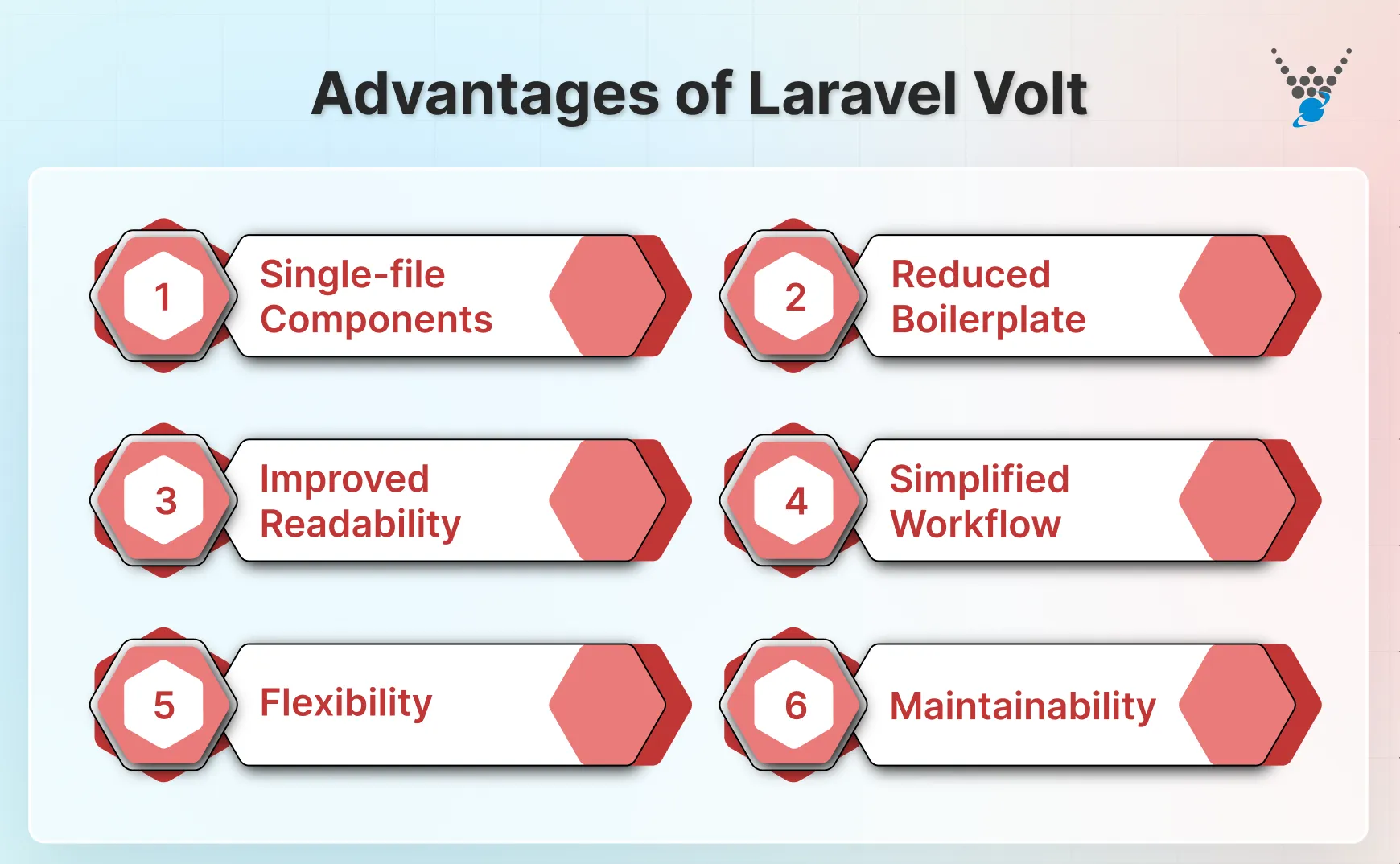
- Single-file Components: Volt’s biggest perk is enabling you to write both the PHP logic and Blade template for your Livewire component in a single file. This keeps everything related to the component neatly organized and reduces file clutter.
- Improved Readability: Having logic and view side-by-side enhances code readability. You can easily see how data flows from logic to the UI and vice versa.
- Reduced Boilerplate: By eliminating the need for separate files, Volt reduces the amount of repetitive code you write for basic component functionalities. This saves development time and makes your codebase cleaner.
- Simplified Workflow: Volt streamlines the development process by allowing you to focus on component logic and UI within the same file. This can be particularly beneficial for smaller, self-contained components.
- Flexibility: While Volt promotes single-file components, it doesn’t restrict you. You can still use traditional class-based Livewire components if your project demands it.
- Maintainability: Keeping component logic and view together can make it easier to understand and maintain code in the long run.
Laravel Volt streamline development of Livewire component with more concise and functional approach. That’s why the Laravel developers use it in their project to simplify the workflow.
How Laravel Volt Works With Livewire?
Laravel Livewire is a full-stack framework built on top of Laravel. Using Livewire simplifies web app development without the need to use JavaScript frameworks. It allows developers to build interactive features similar to JavaScript using PHP and Laravel’s syntax.
Key Features of Livewire
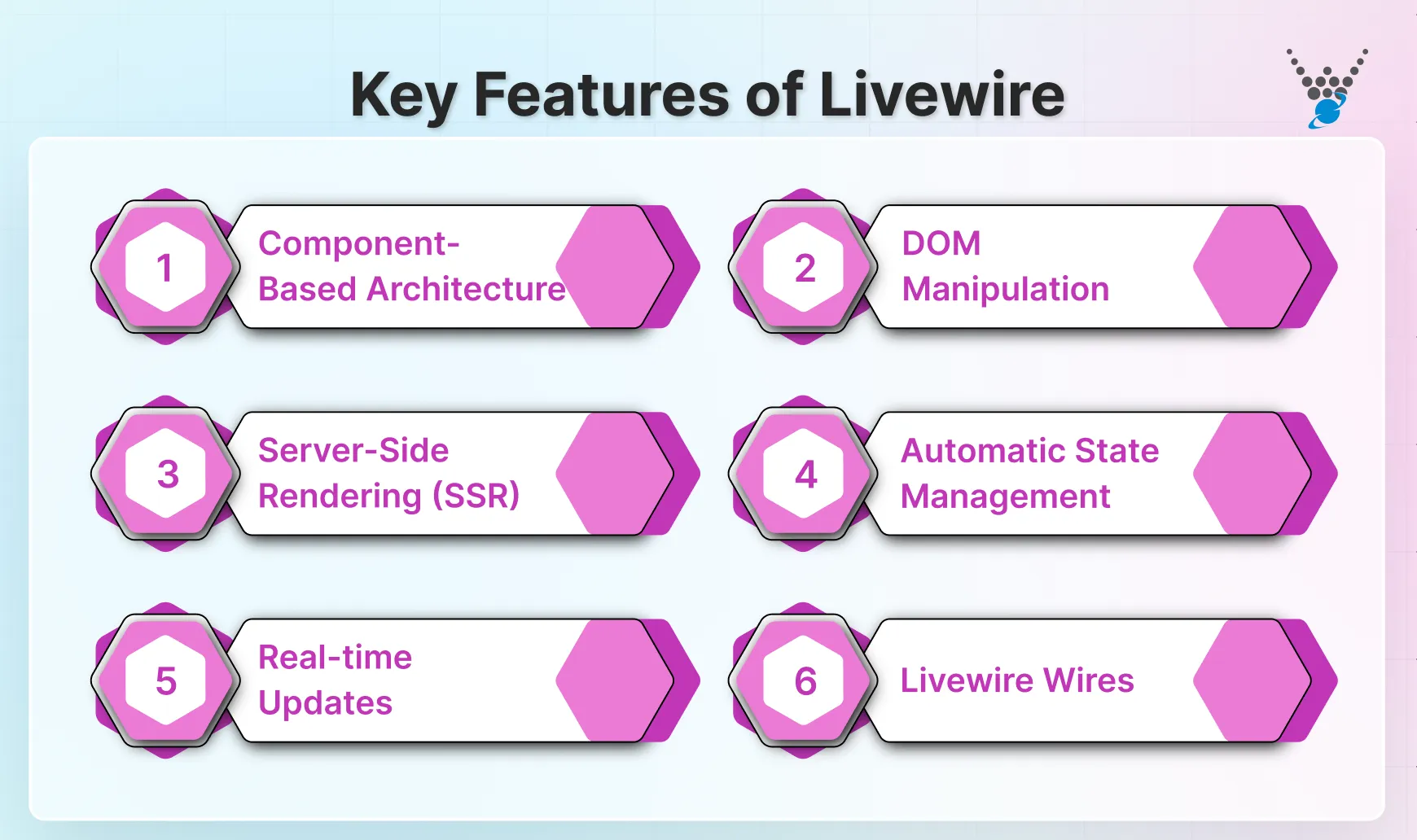
- Component-Based Architecture: Livewire applications are built using reusable components. Each component has its logic and view, promoting code organization and maintainability.
- Server-Side Rendering (SSR): The components are initially rendered on the server like traditional Laravel views. Server-side rendering and SEO ensures your page load in minimal time.
- Real-time Updates: When a user interacts with a Livewire component, it sends an AJAX request to the server with the updated data. It maintains real time data on both ends.
- DOM Manipulation: Livewire sends the updated HTML back to the browser and updates the Document Object Model (DOM) to reflect the changes. That eliminates the need for complex JavaScript code to handle these updates.
- Automatic State Management: Livewire automatically manages the state of your components. This allows you to define state variables within components while Livewire handles the synchronization between the server and browser.
- Livewire Wires: Livewire provides a mechanism called “wires” to bind component data to HTML elements in Blade templates. That makes it simple to display dynamic data and update it based on user interactions.
With these features, Livewire allows you to build a dynamic web interface by combining the power of server-side rendering with real-time updates. If you need to build a dynamic interface, hire Laravel developers to simplify the code development.
How to Use Laravel Volt for Integrating Livewire?
Laravel Volt offers a functional API for building Livewire components, promoting cleaner and more concise code. Here’s a detailed process, including installation, Laravel Blade component creation, and template usage:
Step 1: Installing Laravel Volt (Optional, but Recommended)
While not strictly necessary, installing the official Volt package provides convenience when working with Volt. Open your terminal and navigate to your Laravel project’s root directory. Run the following command:
composer require livewire/volt "^1.0@beta"
This command installs the livewire/volt package using Composer (dependency manager), one of the popular PHP development tools.
Step 2: Creating a Livewire Component with Laravel Volt
By default, Volt components are available in resources/views/livewire or resources/views/pages. However, you can customize these locations in your VoltServiceProvider.
Use the make:volt Artisan command to create a new Volt component:
php artisan make:volt my-component
This command creates a new file named my-component.blade.php in the designated directory. This file will have your Volt component’s logic and Blade template.
Step 3: Structure of a Volt Component
A Volt component typically consists of three key sections:
Component Declaration
To define the component structure in Volt ,you can use the following code:
@use function Livewire\Volt\{state, title}; // Imports necessary functions
state('name' => ''); // Declare state variables
title('My Volt Component'); // Optional title
It defines essential aspects of your component, including state variables and an optional title.
Blade Template
This section contains the HTML structure of your component using Blade syntax. You can access state variables, Laravel event listeners, and other Livewire features within the template. It will define the visual elements and how they interact with data using Blade directives.
Logic
Once the Blade templates are defined, you can define additional logic using functions, for example:
function incrementName()
{
$this->name .= '!';
}
The function will add the specific functionalities for your component, improving code organization and reusability.
Step 4: Using Laravel Volt Templates
Volt components utilize Blade templates like regular Livewire components. You can include them in your Blade layouts as usual:
<livewire:my-component />
This line renders my-component within the current Blade template. That allows you to interact with the Livewire framework and dynamically update the UI. If you want to see real-time interactivity in action, you can practice build real time chat app using Laravel with dynamic updates powered by Livewire and Volt components.
Step 5: Test the Integration
Run the development server to test your setup by following command:
php artisan serve
Then open your browser and navigate to http://localhost:8000 to see the Livewire component in action within your Laravel Volt setup.
By following these steps, you can use Laravel Volt to build cleaner and more functional Livewire components.
How Does Laravel Volt Simplify Writing Livewire Components?
Laravel Volt simplifies writing Livewire components by providing a structured environment and pre-configured setup. Here are several ways Laravel Volt streamlines the process.
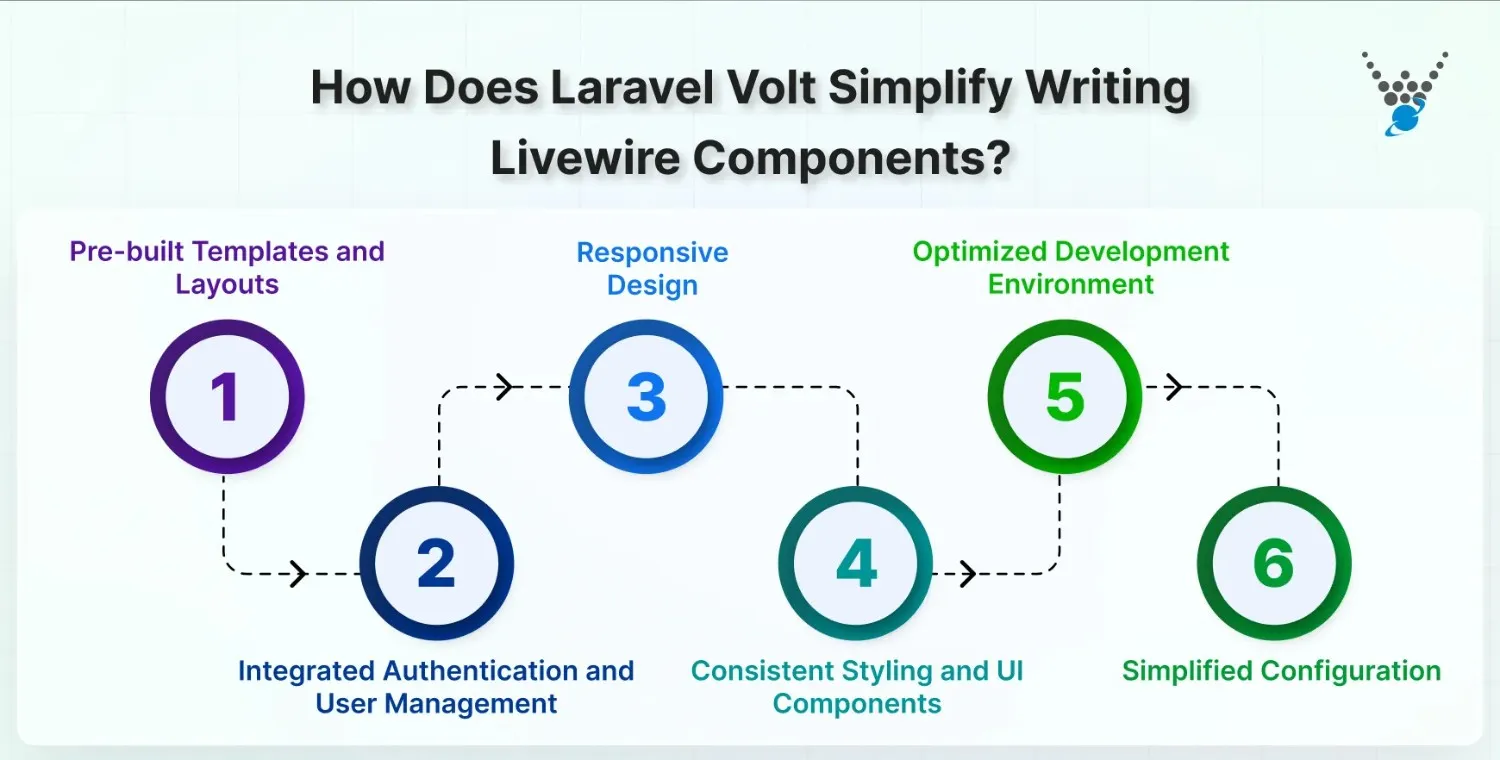
Pre-built Templates and Layouts
Laravel Volt offers a variety of pre-built templates and layouts that are ready to use. This means you can quickly start building your application with a consistent design and structure. It also helps you focus on writing your Livewire components without worrying about the initial setup of the frontend.
Integrated Authentication and User Management
With Laravel Volt, common features like Laravel authentication and advanced user management are already integrated. This reduces the need to set up features manually. It allows you to start building your Livewire components that require user interaction data.
Responsive Design
Laravel Volt’s templates are designed to be responsive out-of-the-box. This ensures that your Livewire components will look good on all devices without any screen compatibility issues. For this, Laravel Folio explains how automatic Blade-based routing can be paired with Volt’s single-file Livewire components for clean and efficient development.
Consistent Styling and UI Components
Laravel Volt provides a collection of reusable UI components styled consistently across the application. You can use these components within your Livewire components, which can reduce the time spent on styling your application.
Optimized Development Environment
The integration of Laravel Volt creates an optimized development environment that includes all necessary dependencies and configurations. It minimizes the time spent on setup, allowing you to concentrate on writing your Livewire component logic.
Simplified Configuration
Laravel Volt comes with default configurations for various Laravel packages and tools, reducing the need for extensive configuration. This simplicity provides Livewire components, where the environment is already set up to work seamlessly with Volt’s features. For advanced engagement features, a Laravel comment system can be implemented using Livewire or Volt components for instant, interactive feedback.
Let’s Conclude
Laravel Volt offers a compelling way to streamline your Livewire development experience. With its single-file components, automatic binding, and expressive functions, it lets you write cleaner and maintainable code.
Volt offers a compelling way to build dynamic and interactive user interfaces. So, the next time you’re crafting a Livewire component, consider using Laravel Volt.
If you are not comfortable with working on this tool or more, get our pro Laravel development services today!
FAQs About Laravel Volt
Can Laravel Volt be used for all types of web applications?
Yes, Laravel Volt can be used for various types of web applications, including e-commerce, social media platforms, and other sites. Its flexibility and ease of use make it a popular choice among developers.
Is Laravel Volt free to use?
Yes, Laravel Volt is an open-source framework and is completely free to use. It is also backed by a vast community of developers who contribute to its continuous development and improvement.
Can I use Laravel Volt with other Laravel packages?
Yes, Laravel Volt is compatible with other Laravel packages. You can integrate popular packages like Laravel Inertia, and others to extend your application’s functionality.
Build Faster with Laravel Volt and Livewire
Simplify your component workflow using Laravel Volt. Our experts can help you integrate Livewire seamlessly for cleaner, dynamic, and more interactive Laravel applications.





